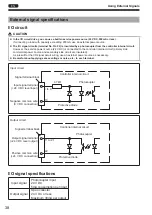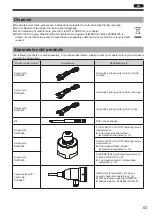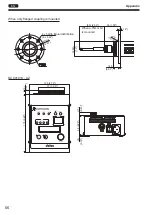45
EN
Operations channel switching
When the “operations channel switching method” (No.1 CH-CHG) is used to set “INPUT”, the operations channel is
switched with an external input signal.
At time of the following, the channel is not switched.
z
z
During a screw fastening operation when the “count function” (No.11 COUNT-FNC) is “ON” (When the following
operations channel input signals (channel A/B) are set to ON during the screw fastening operation, it switches to a
channel specified at the time the following operation starts)
z
z
During an electric screwdriver operation (rotation) at time of the count function OFF setting (switches when the lever
switch is released)
When forcibly switching the operations channel during a screw fastening operation, insert WORK RESET.
Terminal
No.
Connected input signal
Connection example
3
Channel A
Connect the switch or PLC output (input the +24 V DC level)
4
Channel B
10
Input signal negative common wire
Connect 0 V DC (connectable to terminal No.2)
CAUTION
z
z
For connection, use thick wire as much as possible. (AWG20 or more is recommended)
Specified operations channel and input signal
Specified operations
channel
Input signal
Channel A
Channel B
CH 1
OFF
OFF
CH 2
ON
OFF
CH 3
OFF
ON
CH 4
ON
ON
1
Press and hold the [SETTING] dial
The mode enters setting mode.
2
Select the “operations channel switching method” (No.1 CH-CHG), and set to “INPUT”
3
Select “setting target channel” (No.2 CH), and select channels “CH1” to “CH4” to change the
setting
4
Perform other settings as necessary
5
Press and hold the [SETTING] dial
The settings are saved, and it returns to screw fastening mode.
Use external signal to start up electric screwdriver
You can use an external input signal for forward/reverse rotation startup of the electric screwdriver.
You can mount the separately sold flanged coupling (vacuum pickup for automatic machine), for mounting on
automatic screw fastening machine. (p. 13)
Use connection of each type of I/O signal to PLC, etc., to achieve automation of the various screw fastening
operations.
Terminal
No.
Connected input signal
Connection example
5
Forward rotation startup
Connect the switch or PLC output (input the +24 V DC level)
6
Reverse rotation startup
10
Input signal negative common wire
Connect 0 V DC (connectable to terminal No.2)
When started by external input signal, the electric screwdriver changeover switch is invalid.
TV07783-1_DLV10C_en.indb 45
2017/06/27 17:41:42