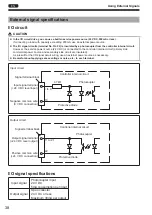27
EN
For “HARD” case
For screw tightening for a tapped workpiece, or tightening of rigid body, etc., perform setting for screw tightening, etc.,
with small fastening loads.
For “HARD”, perform the following settings.
Setting item
Set value
Torque (No.4 TORQUE)
1 to 100%
Speed (No.5 SPEED)
100 to 1000min
-1
Soft start level (No.6 SOFT-START)
Lv1 to 9
Fastening timer (No.7 FSTN-T)
0.00 to 9.99s
Timing chart
Image of start time activated by “speed” (No.5 SPEED), automatic switching to the seating speed in response to
setting torque value after “fastening timer” (No.7 FSTN-T), and control action seating the screw tightening
After “FSTN-T” elapses,
automatically switches to seating
speed
Screw tightening completed
at seating speed
FSTN-T
Start
Deceleration
Seating
Time
Current
Speed
Current
Speed
For example, for screw tightening to a tapped workpiece, since the fastening load during screw tightening is small, the
relationship “speed during screw seating (inertial force) screw fastening torque” appears.
For this reason, in the “HARD” fastening setting, perform automatic switching to the seating speed in response to the
setting torque, and control seating the screw.
If the setting torque is small, the seating speed may slow, and the screw fastening time may become longer. To
supplement this, setting the “fastening timer” (No.7 FSTN-T) activates the screw tightening during the FSTN-T time
from the screw tightening start, at “speed” (No.5 SPEED).
Note that, since there is a need to firmly switch the speed during seating to the seating speed, perform setting for the
switch timing to the seating speed (FSTN-T), and bring it in front of the screw seating. If seated during FSTN-T, it is
judged as screw fastening NG (F-NG).
TV07783-1_DLV10C_en.indb 27
2017/06/27 17:41:38