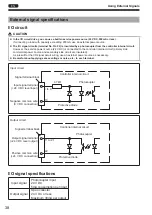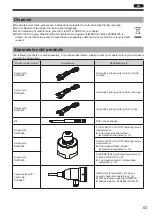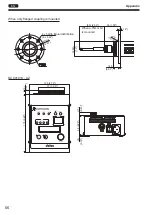44
EN
Resetting operation
If a problem occurs on the workpiece during screw tightening and the workpiece needs to be removed, you can reset
the operation.
CAUTION
z
z
For connection, use thick wire as much as possible. (AWG20 or more is recommended)
Resetting the screw fastening count
If a problem occurs during screw tightening, and the workpiece is removed and line-out occurs, you can reset the
series of operations.
Pressing and holding the controller [WORK RESET] button, or setting the WORK RESET input signal to ON for 1
second, returns to the screw fastening count of the operations channel setting.
You can perform reset even during the screw fastening confirmation time (No.17 OK-OUT-T) after completion of screw
tightening.
Restore and change the operations channel
When the “operations channel switching method” (No.1 CH-CHG) is set to “S-AUTO” or “C-AUTO”
When at screw fastening count setting, pressing and holding the controller [WORK RESET] button, or setting the
WORK RESET input signal to ON for 1 second, returns the screw fastening count of the 1 previous channel where the
count function was set to “ON”, to a 1 remainder state.
Example of reset and channel restore action
CH1
4
5
3
2
1
0
CH2
3
2
1
0
CH3
4
3
2
1
0
CH4
2
1
0
1
3
2
4
5
6
7
8
Screw count
(Count
number)
Operations flow
Reset
Channel return
Reference the connection example of I/O signal (p. 40) for wiring.
Terminal
No.
Connected input signal
Connection example
8
WORK RESET
Connect the switch or PLC output (input the +24 V DC level)
10
Input signal negative common wire
Connect 0 V DC (connectable to terminal No.2)
When the “operations channel switching method” (No.1 CH-CHG) is set to “INPUT”
When an operations channel separate from the current channel is specified in the channel A/B input signal, pressing
and holding the controller [WORK RESET] button, or setting the WORK RESET input signal to ON for 1 second,
switches the operations channel. (p. 45)
Using External Signals
TV07783-1_DLV10C_en.indb 44
2017/06/27 17:41:41