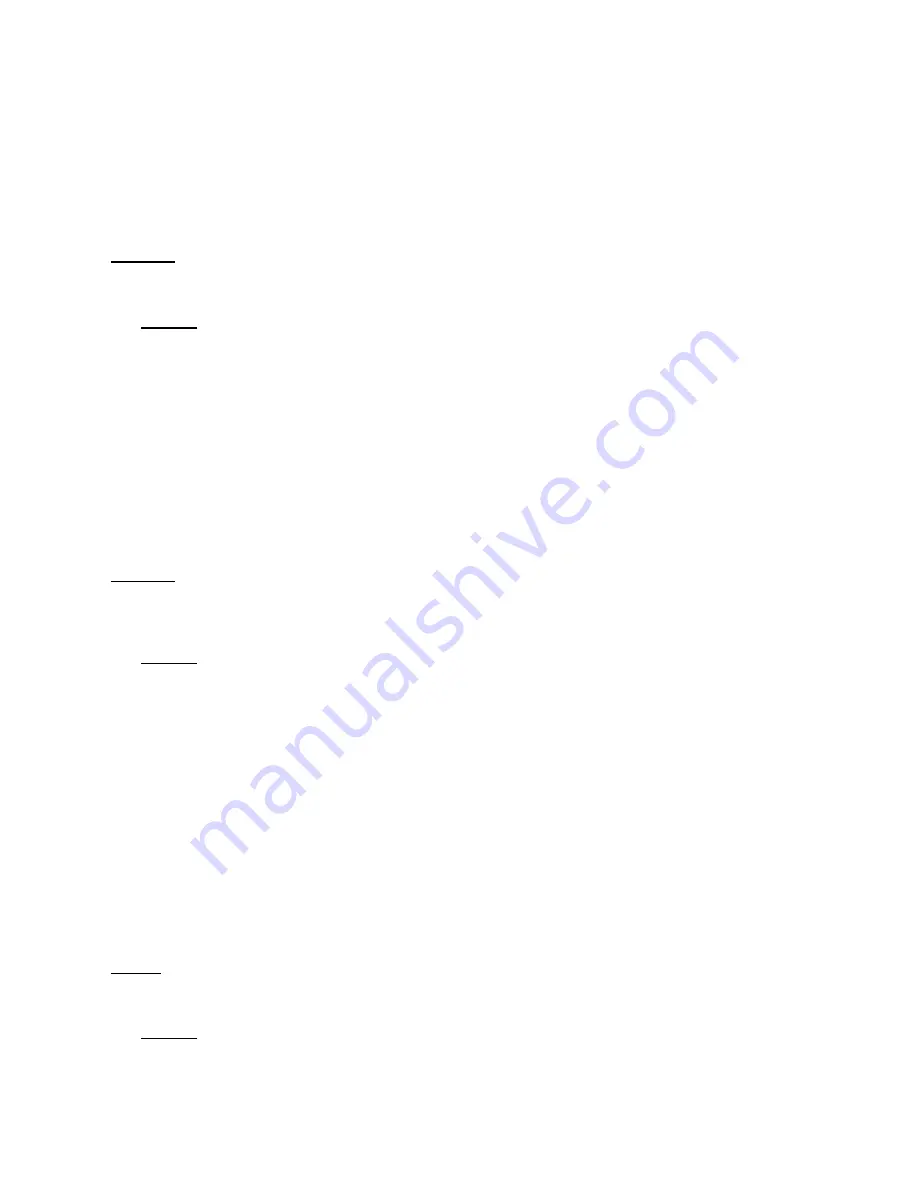
(00235)
6-2
6.1
Troubleshooting
The following suggestions are provided on the causes of potential problems during use of the
MEMRECAM GX-3 and their solutions.
6.1.1
The ARM Mode Cannot Be Accessed
Cause
①
After recording in the AUTO mode, the memory segment where recording has been completed is
memory protected and overwriting data by recording (ARM mode) is prohibited.
Solution
Try the following solutions.
◆
Recording in the AUTO mode can be performed again by erasing the data in the memory. Erase
the data in the memory according to the
【
3.2.12 Memory Segment Settings
】
.
◆
Select a recording method other than the AUTO mode from
【
3.2.14 Recording Method
Selection
】
to enable data to be overwritten.
Caution)
Before performing the aforementioned solutions, verify that the data can be erased or overwritten
by recording. Essential images should be saved on a USB compatible storage media or the
control PC. Refer to
【
2.9 Save to USB compatible storage media
】
or
【
GXLink User's Manual
】
for the method of saving images.
Cause
②
After setting the auto view function in the AUTO mode and recording, the memory segment where
recording has been completed is memory protected and overwriting data by recording (ARM mode) is
prohibited.
Solution
Try the following solutions.
◆
Recording can be performed using the auto view function set in the AUTO mode by erasing the
data in the memory. Erase the data in the memory according to the
【
3.2.11 Memory Segment
Settings
】
.
◆
Turn the auto view function OFF or set to LOOP according to
【
5.2.13 Auto View Function
Settings
】
to enable overwriting data.
Caution)
Before performing the aforementioned solutions, verify that the data can be erased or overwritten
by recording. Essential images should be saved on a USB compatible storage media or the
control PC. Refer to
【
2.9 Save to USB compatible storage media
】
or
【
GXLink User's Manual
】
for the method of saving images.
6.1.2
Trigger Input Does Not Work With The Remote Control J-PAD3
Cause
When the recording method is set to burst recording, the trigger input does not work with the remote
control J-PAD3, and only functions with external trigger input.
Solution
Input external trigger signals from the TRIG1 on rear panel or J3 cable TRIG2 (option) during burst
recording.
Содержание MC-529
Страница 2: ... 00235 ...
Страница 4: ... 00235 2 Blank page ...
Страница 10: ... 00235 8 Blank page ...
Страница 16: ... 00235 vi Blank page ...
Страница 17: ... 00235 1 1 1 Overview ...
Страница 28: ... 00235 1 12 Blank page ...
Страница 29: ... 00235 2 1 2 Basic Operations ...
Страница 42: ... 00235 2 14 Fig 2 23 Dial key operation of J PAD3 ...
Страница 52: ... 00235 2 24 Blank page ...
Страница 53: ... 00235 3 1 3 Recording and Playback Settings ...
Страница 112: ... 00235 3 60 Blank page ...
Страница 113: ... 00235 4 1 4 Save Settings ...
Страница 118: ... 00235 4 6 Blank page ...
Страница 119: ... 00235 5 1 5 System Settings ...
Страница 137: ... 00235 6 1 6 Troubleshooting ...
Страница 141: ... 00235 7 1 7 Specifications ...
Страница 162: ... 00235 7 22 7 11 Exterior Diagram 7 11 1 GX 3 Camera Main Unit ...
Страница 171: ... 00235 8 1 8 Options ...
Страница 175: ... 00235 8 5 8 2 Exterior Diagram 8 2 1 AC Adapter 約3000 255 127 7 2 3 ...
Страница 176: ... 00235 8 6 8 2 2 J PAD3 18 65 140 2900 ...
Страница 177: ... 00235 8 7 8 2 3 Simplified I O Cables Simplified J3 Cable 8 2 4 Branch I O Cables J3 branch cable ...
Страница 178: ... 00235 8 8 8 2 5 5 7 inch LCD Viewfinder ...
Страница 180: ... 00235 8 10 8 2 7 C mount Adapter ...
















































