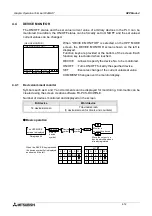Graphic Operation Terminal F940GOT
HPP Mode 4
4-14
4.4.2
Changing of set values and current values of T, C and D
Set values and current values of word devices (T, C, D, V and Z) in the PLC can be changed.
u
u
u
u
Basic operation
n
n
n
n
Important point
1) Changing of set values of T and C and file registers
They can be changed when a RAM is used as the memory in the PLC.
They cannot be changed when an EPROM or EEPROM cassette is used.
Change the
current value of
D, T and C. *1
T/C/D monitor
display
,
Move the
cursor to a
device to be
changed.
SET
Change
the set
value of T
and C.
Enter the
minus (-)
sign.
0 to 9
Enter a
numeric.
ENT
Execute
change.
*1 When the SET key is pressed, the cursor is moved to a current or set value
and the numeric input keyboard is displayed at the bottom of the screen.
Example:
D0
[100
0
]
Cursor
Numeric (decimal) input keyboard
5
6
0
1
7
8
2
3
9
4
CLR
ENT
Read the values
using the procedure
described in the
previous paragraph.
Содержание F940GOT-LWD-E
Страница 1: ...OPERATION MANUAL F940GOT SWD E F940GOT LWD E...
Страница 4: ...Graphic Operation Terminal F940GOT 2...
Страница 6: ...Graphic Operation Terminal F940GOT 4...
Страница 8: ...Graphic Operation Terminal F940GOT 6...
Страница 14: ...Graphic Operation Terminal F940GOT Contents vi...
Страница 104: ...Graphic Operation Terminal F940GOT Alarm Mode 6 6 12...
Страница 148: ...Graphic Operation Terminal F940GOT Creation of Display Screens 9 9 30...
Страница 228: ...Graphic Operation Terminal F940GOT Changeover of Display Screen FX PCS DU WIN E 11 11 18...
Страница 298: ...Graphic Operation Terminal F940GOT D 6...