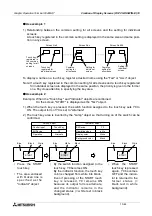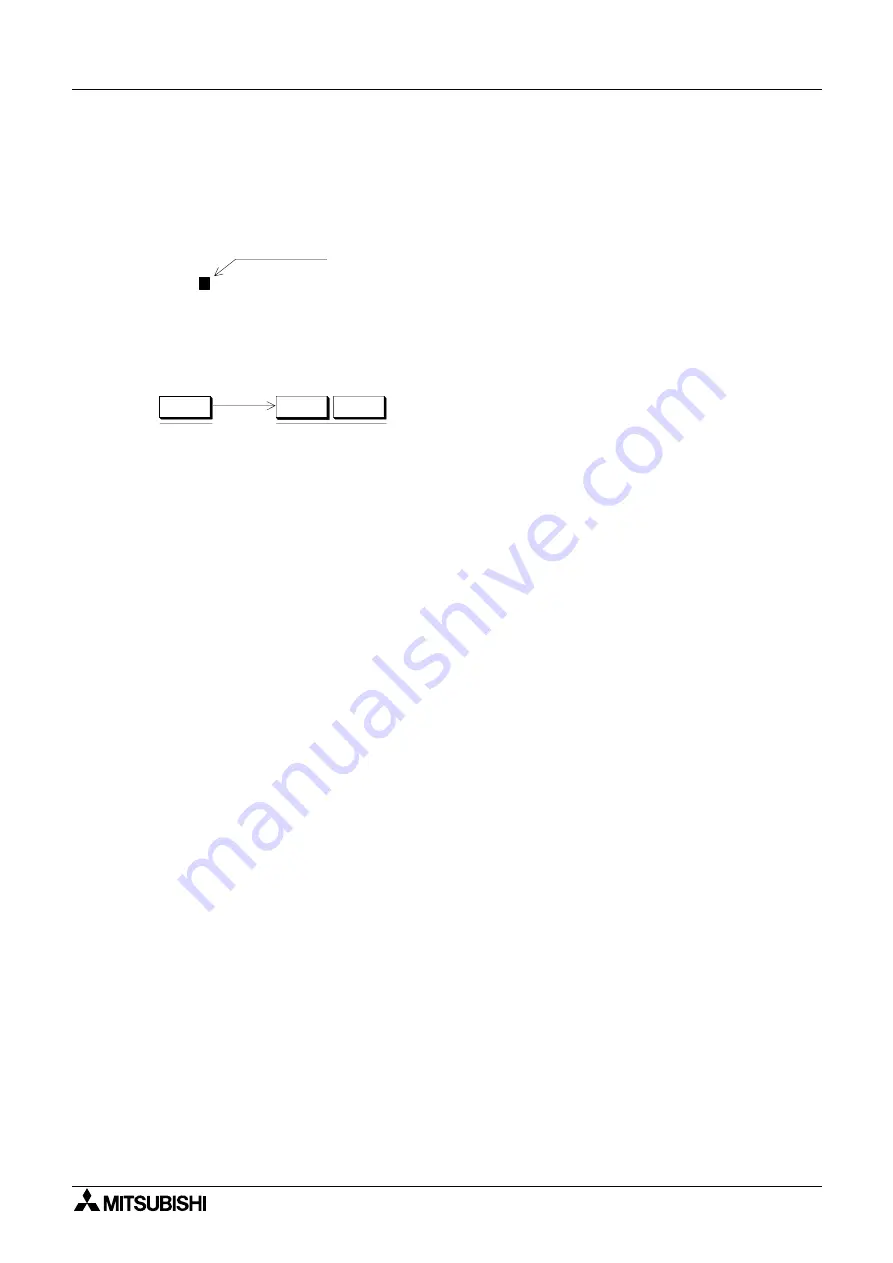
Graphic Operation Terminal F940GOT
Creation of Display Screens (FX-PCS-DU/WIN-E) 10
10-55
u
u
u
u
Use example
The keyboard manipulation procedure is described below.
•
When the displayed "Number" object is pressed, its lowest digit is highlighted to indicate
that it can be changed.
•
When there are other "Number" objects, move the cursor to a "Number" object whose data
is to be changed next.
Enter a new data using the keyboard.
"Number" object
1 0 0
0
Cursor
When entering
a minus data
-
0 to 9
ENT
Enter a desired new
data.
Содержание F940GOT-LWD-E
Страница 1: ...OPERATION MANUAL F940GOT SWD E F940GOT LWD E...
Страница 4: ...Graphic Operation Terminal F940GOT 2...
Страница 6: ...Graphic Operation Terminal F940GOT 4...
Страница 8: ...Graphic Operation Terminal F940GOT 6...
Страница 14: ...Graphic Operation Terminal F940GOT Contents vi...
Страница 104: ...Graphic Operation Terminal F940GOT Alarm Mode 6 6 12...
Страница 148: ...Graphic Operation Terminal F940GOT Creation of Display Screens 9 9 30...
Страница 228: ...Graphic Operation Terminal F940GOT Changeover of Display Screen FX PCS DU WIN E 11 11 18...
Страница 298: ...Graphic Operation Terminal F940GOT D 6...