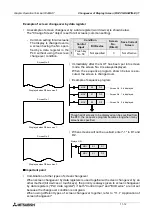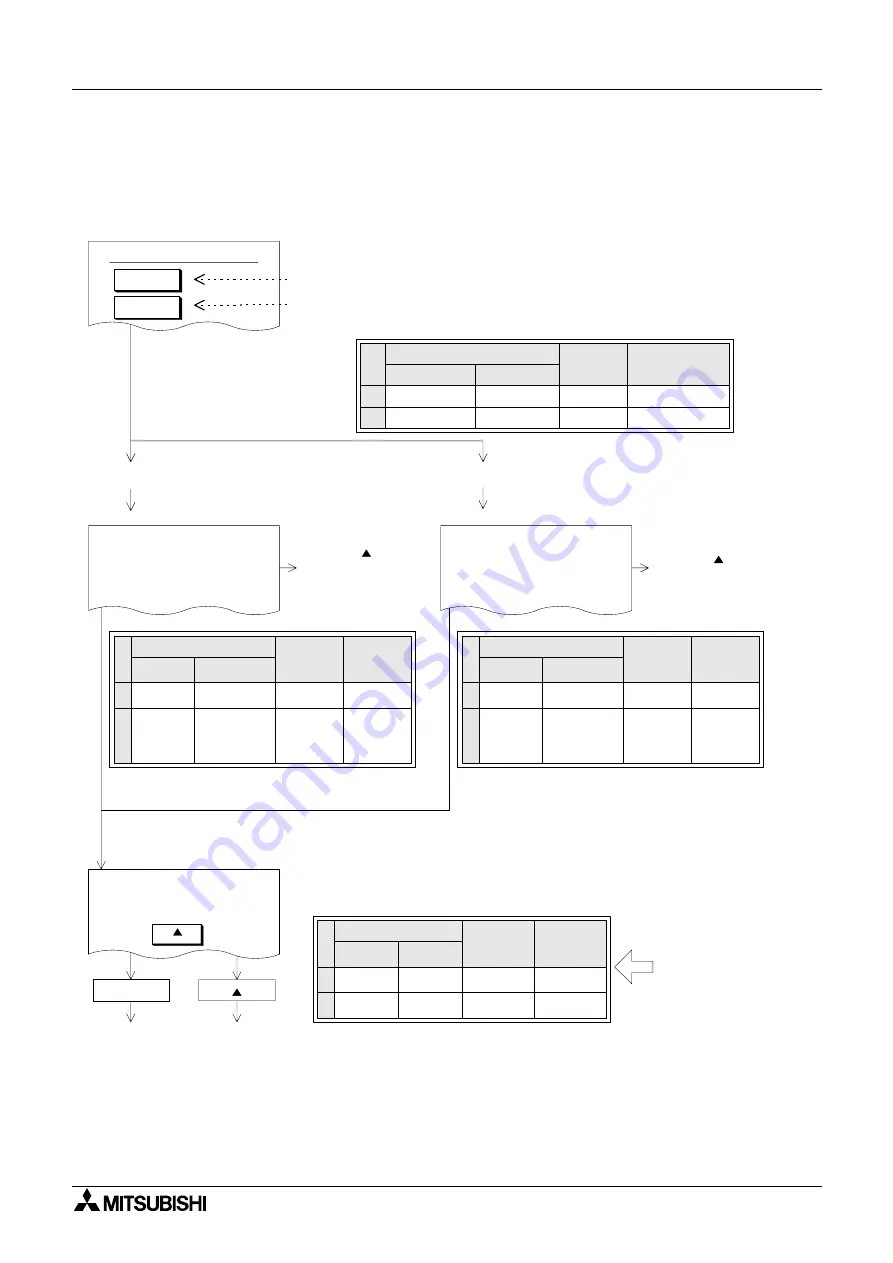
Graphic Operation Terminal F940GOT
Changeover of Display Screen (FX-PCS-DU/WIN-E) 11
11-14
Example of screen changeover by screen No. stored in memory:
An example of screen changeover by screen No. stored in memory is shown below.
In the example below, an abnormality occurs in the machine in the operation mode, an error
message is displayed, then the previous screen is displayed.
Use the screen No. storage function when one screen has been specified among two or more
screens, and the screen that was displayed prior to the screen changeover is to be displayed
again.
* MONITOR *
MENU
"CYCLE
OPERATION" key
Screen No. 0
ONE CYCLE DRIVEN
Screen No. 1
*Screen No. is not stored.
l
The mode can be selected on the mode selection screen shown on
the left.
When the "CYCLE OPERATION" or "CONTINUOUS OPERATION"
key is pressed, a corresponding screen is displayed.
Control Input
Bit Device
Touch key No. 0 Not specified
Not specified
Condition
Screen No.
(Destination
Screen)
Save Current
Screen
1
2
Not made effective
Not specified
Screen changeover setting for individual screen
Touch key No. 1
"CONTINUOUS
OPERATION" key
*Screen No. is not stored.
CONTINUOUS DRIVEN
When the " " key is
pressed, the screen
No. 0 is displayed.
1
2
Control
Input
Bit Device
Touch key
No. 0
Not specified
M10
(Active when:
On = a
contact)
Condition
Screen No.
(Destination
Screen)
Screen No.
(Destination
Screen)
0
10
Not made
effective
Made
effective
[ Screen changeover ]
Not
specified
2
Control
Input
Bit Device
Condition
Screen No.
(Destination
Screen)
Screen No.
(Destination
Screen)
[ Screen changeover ]
At this time, the screen No. is stored in the screen No. storage
memory inside the GOT.
ERROR
Screen No. 10
MOTOR CHECK
" "
1
2
Control
Input
Bit Device
Touch key
No. 0
Not
specified
Not
specified
Condition
Screen No.
(Destination
Screen)
Save Current
Screen
DU memory
Not made
effective
Not made
effective
Not made
effective
Touch key
No. 1
l
When the bit device M0 in the PLC becomes ON, the
screen is changed over.
The screen stored in
the screen No. storage
memory is displayed.
To screen No. 1 or 2
(which is stored in
the memory)
Touch key
No. 0
When M10 in the PLC becomes ON, the screen is changed
over.
To screen
No. 0
l
Check the contents, and return to the previous screen.
Touch key
No. 1
Screen No. 2
When the " " key is
pressed, the screen
No. 0 is displayed.
1
2
CYCLE
OPERATION
CONTINUOUS
OPERATION
M10
(Active when:
On = a
contact)
10
Made
effective
Not
specified
1
Touch key
No. 0
Not specified
0
Not made
effective
Содержание F940GOT-LWD-E
Страница 1: ...OPERATION MANUAL F940GOT SWD E F940GOT LWD E...
Страница 4: ...Graphic Operation Terminal F940GOT 2...
Страница 6: ...Graphic Operation Terminal F940GOT 4...
Страница 8: ...Graphic Operation Terminal F940GOT 6...
Страница 14: ...Graphic Operation Terminal F940GOT Contents vi...
Страница 104: ...Graphic Operation Terminal F940GOT Alarm Mode 6 6 12...
Страница 148: ...Graphic Operation Terminal F940GOT Creation of Display Screens 9 9 30...
Страница 228: ...Graphic Operation Terminal F940GOT Changeover of Display Screen FX PCS DU WIN E 11 11 18...
Страница 298: ...Graphic Operation Terminal F940GOT D 6...