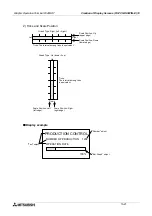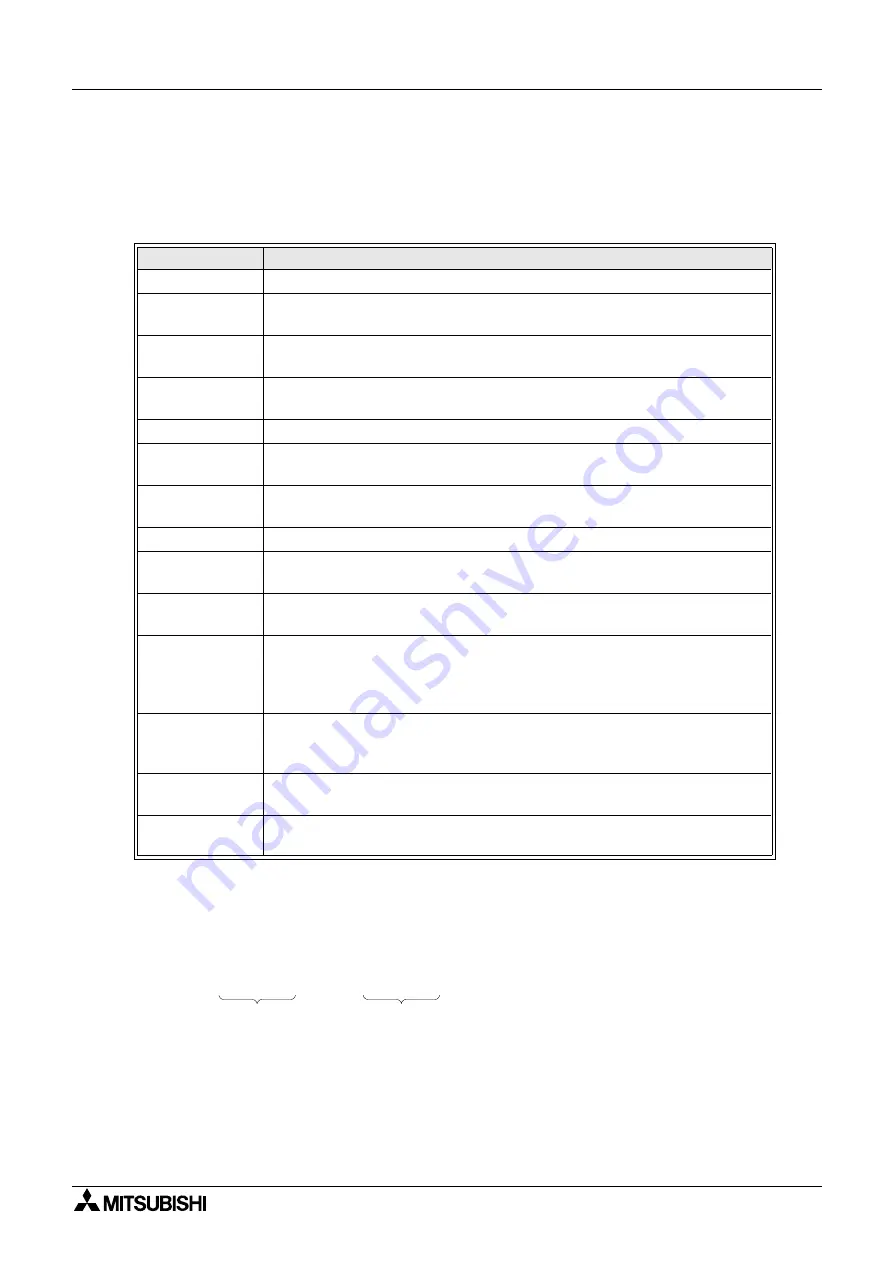
Graphic Operation Terminal F940GOT
Creation of Display Screens (FX-PCS-DU/WIN-E) 10
10-15
10.4.2
Number
The "Number" object displays the data stored in a word device in the PLC.
u
u
u
u
Contents of setting
1) Digits
•
Maximum allowable number of digits: 12 (Each of "-" (minus sign) and a decimal point is
counted as one digit.
Example:)
Attribute
Contents of setting
Position
Enter the X and Y coordinates in the unit of dot.
Bg and Fg
Enter the background color and the numeric color. (Initial values: White and
black)
Character Size
Enter the width (W) and the height (H) of characters. The available sizes are
×
0.5,
×
1,
×
2,
×
3 and
×
4.
Digits and Deci-
mal Point At
Enter the total number of digits.
Enter the number of digits after decimal point.
ß
1)
Format
Set the numerical display format. (Initial value: None)
ß
2)
Word Device
Enter a word device whose data is to be displayed as a numeric.
Enter "Data Size" and "Displayed value (Current or Preset)" also.
Style
Select the numeric format among "Decimal (with/without sign)", "Decimal
(leading 0) (with/without sign)", "Hexadecimal", "Octal", "Binary" and "Real".
ß
3)
Shift
Select the layout among "Right", "Center" and "Left".
ß
4)
Gain 1, Gain 2
and Offset
(Monitor value
×
Gain 1 / Gain 2) + Offset
The result of this arithmetic operation is displayed.
ß
5)
Data Changeable
Set whether or not the data of the specified device can be changed using
the keys.
ß
6)
Minimum Value
and Maximum
Value
Set the lower limit and the upper limit of a numeric which can be entered to
a word device while "Data Changeable" is made effective with a check mark.
Select "Direct" (to enter a desired value) or "Indirect" (to enter a desired data
register).
ß
7)
User ID and Des-
tination ID
These attributes are effective while "Data Changeable" is made effective
with a check mark.
Enter an object to be displayed next when a cursor control key is pressed.
ß
8)
Frame
Select the frame to be displayed around the numeric. (Initial setting: No
frame)
Frame Color
Enter the frame color. The area inside the frame is filled with the background
color.
High-speed counter
-2147483648
C235 (32 bits)
11 digits
10 digits
If data whose number of digits exceeds the maximum allowable
number of digits is specified to be displayed, "?" is displayed.
to
-2147483648
Содержание F940GOT-LWD-E
Страница 1: ...OPERATION MANUAL F940GOT SWD E F940GOT LWD E...
Страница 4: ...Graphic Operation Terminal F940GOT 2...
Страница 6: ...Graphic Operation Terminal F940GOT 4...
Страница 8: ...Graphic Operation Terminal F940GOT 6...
Страница 14: ...Graphic Operation Terminal F940GOT Contents vi...
Страница 104: ...Graphic Operation Terminal F940GOT Alarm Mode 6 6 12...
Страница 148: ...Graphic Operation Terminal F940GOT Creation of Display Screens 9 9 30...
Страница 228: ...Graphic Operation Terminal F940GOT Changeover of Display Screen FX PCS DU WIN E 11 11 18...
Страница 298: ...Graphic Operation Terminal F940GOT D 6...