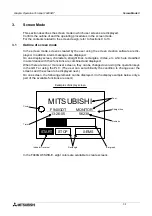Graphic Operation Terminal F940GOT
Start up 2
2-4
i) LCD CONTRAST
Allows to set the LCD brightness.
j) CLEAR USER DATA
Deletes the user screen data.
k) END
Exits the SET-UP MODE screen.
l) Cursors
Change over the menu item on the SET-UP MODE screen.
n
n
n
n
Important point
When the items a) to e), g) and h) above are set in the GOT and the screen data created using
the screen creation software is transferred, the operation environment setting selected in the
screen creation software becomes valid. In such a case, set the operation environment in the
GOT again or align from the beginning the setting of the items a) to e), g) and h) above with
that in the screen creation software.
Содержание F940GOT-LWD-E
Страница 1: ...OPERATION MANUAL F940GOT SWD E F940GOT LWD E...
Страница 4: ...Graphic Operation Terminal F940GOT 2...
Страница 6: ...Graphic Operation Terminal F940GOT 4...
Страница 8: ...Graphic Operation Terminal F940GOT 6...
Страница 14: ...Graphic Operation Terminal F940GOT Contents vi...
Страница 104: ...Graphic Operation Terminal F940GOT Alarm Mode 6 6 12...
Страница 148: ...Graphic Operation Terminal F940GOT Creation of Display Screens 9 9 30...
Страница 228: ...Graphic Operation Terminal F940GOT Changeover of Display Screen FX PCS DU WIN E 11 11 18...
Страница 298: ...Graphic Operation Terminal F940GOT D 6...