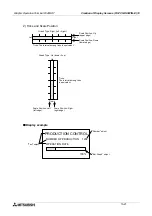Graphic Operation Terminal F940GOT
Creation of Display Screens (FX-PCS-DU/WIN-E) 10
10-27
10.4.9
Label Indicator
The "Label Indicator" object changes over the displayed image ("Library Image" object) in
accordance with the ON/OFF status of a specified bit device.
u
u
u
u
Contents of setting
Attribute
Contents of setting
Position
Enter the X and Y coordinates in the unit of dot.
Size
Enter the width (W) and the height (H) in the unit of dot.
Bit Device
Enter a bit device to be referred to.
ß
1)
Label
Enter a text to be displayed inside the indicator.
The character size can be specified.
ß
2)
Label Color
Enter the color of the text. (Initial value: Black)
ß
3)
Off: Frame and
Fill
Enter the indicator frame color and the indicator area color displayed while
the specified bit device is OFF. (Initial values: Black and white)
ß
4)
On: Frame and
Fill
Enter the indicator frame color and the indicator area color displayed while
the specified bit device is ON. (Initial values: Black and white)
ß
5)
Frame
Select the frame. (Initial value: No frame)
The frame is displayed in "Off: Frame" color or "On: Frame" color.
ß
6)
START
OFF
1) Bit Device
3),4) Label Color and
Off: Frame
(text color and
indicator frame color)
Off: Fill
(indicator area color)
START
ON
3),5) Label Color and
On: Frame (text color
and indicator frame
color)
On: Fill
(indicator area color)
6) Frame
2) Label (text)
Содержание F940GOT-LWD-E
Страница 1: ...OPERATION MANUAL F940GOT SWD E F940GOT LWD E...
Страница 4: ...Graphic Operation Terminal F940GOT 2...
Страница 6: ...Graphic Operation Terminal F940GOT 4...
Страница 8: ...Graphic Operation Terminal F940GOT 6...
Страница 14: ...Graphic Operation Terminal F940GOT Contents vi...
Страница 104: ...Graphic Operation Terminal F940GOT Alarm Mode 6 6 12...
Страница 148: ...Graphic Operation Terminal F940GOT Creation of Display Screens 9 9 30...
Страница 228: ...Graphic Operation Terminal F940GOT Changeover of Display Screen FX PCS DU WIN E 11 11 18...
Страница 298: ...Graphic Operation Terminal F940GOT D 6...