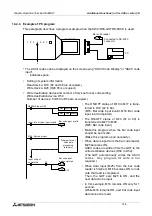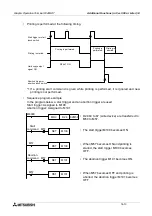Graphic Operation Terminal F940GOT
Additional Functions (in Ver. 3.00 or Later) 14
14-9
•
Cautions
As described in the previous page, you are required to set devices to be used for the
SLC500 Series. Accordingly, if devices to be monitored or set are not specified in the PC, a
communication error may occur.
Especially, the GOT is always monitoring sampling devices in the sampling mode even if the
sampling condition is not set. As a result, a communication error occurs if sampling devices
are not present. In such a case, change sampling devices or set devices in the PC.
Содержание F940GOT-LWD-E
Страница 1: ...OPERATION MANUAL F940GOT SWD E F940GOT LWD E...
Страница 4: ...Graphic Operation Terminal F940GOT 2...
Страница 6: ...Graphic Operation Terminal F940GOT 4...
Страница 8: ...Graphic Operation Terminal F940GOT 6...
Страница 14: ...Graphic Operation Terminal F940GOT Contents vi...
Страница 104: ...Graphic Operation Terminal F940GOT Alarm Mode 6 6 12...
Страница 148: ...Graphic Operation Terminal F940GOT Creation of Display Screens 9 9 30...
Страница 228: ...Graphic Operation Terminal F940GOT Changeover of Display Screen FX PCS DU WIN E 11 11 18...
Страница 298: ...Graphic Operation Terminal F940GOT D 6...