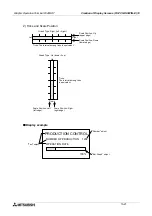Graphic Operation Terminal F940GOT
Creation of Display Screens (FX-PCS-DU/WIN-E) 10
10-14
u
u
u
u
Display example
•
The displayed text is changed in accordance with the ON/OFF status of the limit switches L1
to L3 provided in the carrying line shown below.
•
The "Library Text" object is used in this example. To specify the text No. stored in the text
library, the data register D10 is used.
•
Sequence program
•
Display in the F940GOT
Workpiece
LS1
Zero point
LS2
Intermediate point
LS3
Final point
0
20
21
22
Zero point
Intermediate point
Finished
Text No.
-
Library Text
Word Device
: D10
Data Size
: 16 bits
Displayed Value : Current
-
Text library
MOV
LS1
LS2
LS3
MOV
MOV
K20
K21
K22
D10
D10
D10
Transfers the text No. 20 to D10.
Transfers the text No. 21 to D10.
Transfers the text No. 22 to D10.
STARTING POINT POSITION
LINE
The display start point is fixed without regard to the length of the displayed text.
When the switch LS1 becomes ON, "Zero point" is displayed.
When the switch LS2 becomes ON, "Intermediate point" is displayed.
When the switch LS3 becomes ON, "Finished" is displayed.
Содержание F940GOT-LWD-E
Страница 1: ...OPERATION MANUAL F940GOT SWD E F940GOT LWD E...
Страница 4: ...Graphic Operation Terminal F940GOT 2...
Страница 6: ...Graphic Operation Terminal F940GOT 4...
Страница 8: ...Graphic Operation Terminal F940GOT 6...
Страница 14: ...Graphic Operation Terminal F940GOT Contents vi...
Страница 104: ...Graphic Operation Terminal F940GOT Alarm Mode 6 6 12...
Страница 148: ...Graphic Operation Terminal F940GOT Creation of Display Screens 9 9 30...
Страница 228: ...Graphic Operation Terminal F940GOT Changeover of Display Screen FX PCS DU WIN E 11 11 18...
Страница 298: ...Graphic Operation Terminal F940GOT D 6...