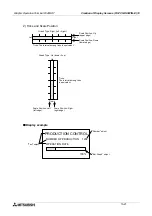Graphic Operation Terminal F940GOT
Creation of Display Screens (FX-PCS-DU/WIN-E) 10
10-12
10.3.8
Date and time
The "Date/Time" object displays the year, month, day, day of the week and time on the screen.
u
u
u
u
Contents of setting
u
u
u
u
Display example
Date
Standard European format :31/DEC/1998(THU)
Short European format
:31/DEC/1998
Standard USA format
:DEC/31/1998(THU)
Short USA format
:DEC/31/1998
Time
Standard English format
:12:00:30
Short English format
:12:00
n
n
n
n
Important point
•
Displayed date and time
The date and the time set in the operation environment setting in the GOT main body are
displayed.
Attribute
Contents of setting
Position
Enter the X and Y coordinates in the unit of dot.
Bg and Text
Enter the background color and the text color. (Initial values: White and black)
Character Size
Enter the width (W) and the height (H) of characters. The available sizes are
×
0.5,
×
1,
×
2,
×
3 and
×
4.
Format
Select the display format.
Frame
Select the display frame. (Initial value: No frame)
Frame Color
Enter the display frame color. The area inside the frame is filled with the back-
ground color.
Содержание F940GOT-LWD-E
Страница 1: ...OPERATION MANUAL F940GOT SWD E F940GOT LWD E...
Страница 4: ...Graphic Operation Terminal F940GOT 2...
Страница 6: ...Graphic Operation Terminal F940GOT 4...
Страница 8: ...Graphic Operation Terminal F940GOT 6...
Страница 14: ...Graphic Operation Terminal F940GOT Contents vi...
Страница 104: ...Graphic Operation Terminal F940GOT Alarm Mode 6 6 12...
Страница 148: ...Graphic Operation Terminal F940GOT Creation of Display Screens 9 9 30...
Страница 228: ...Graphic Operation Terminal F940GOT Changeover of Display Screen FX PCS DU WIN E 11 11 18...
Страница 298: ...Graphic Operation Terminal F940GOT D 6...