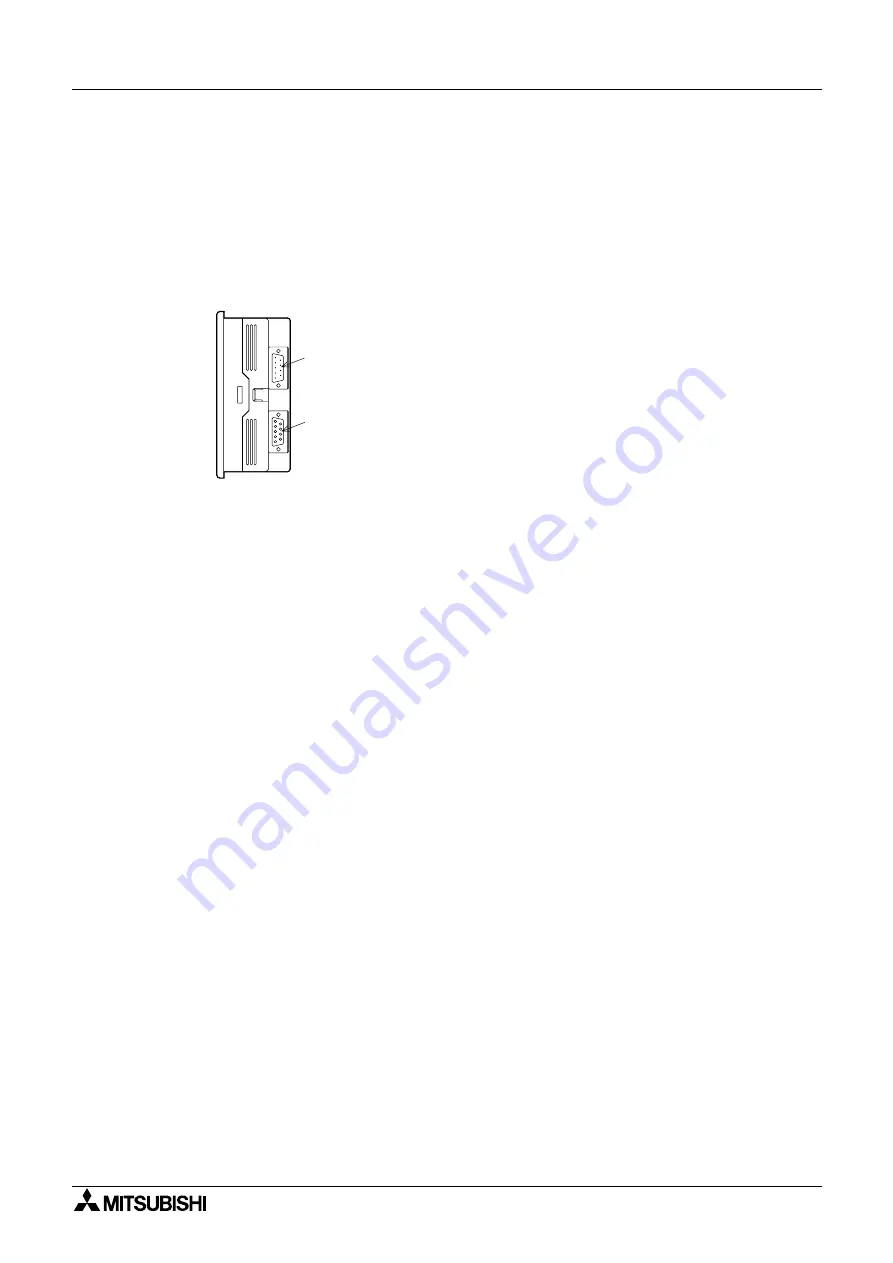
Graphic Operation Terminal F940GOT
Introduction 1
1-9
1.5
System configuration
This paragraph describes connection of the GOT to a PLC and peripheral unit.
1.5.1
Enlarged view of connector
A PLC and peripheral unit can be connected to the following communications ports in the GOT.
1) Communications ports in the GOT
There are communications ports on the side of the GOT.
a) PLC connector (RS-422 connector) D-sub 9-pin, female
This connector allows communication with an FX/A Series PLC.
b) PC connector (RS-232C connector) D-sub, 9-pin, male
This connector links a personal computer with the screen data created using the screen
creation software for data transfer.
When the RS-232C connector in the PC is the 9-pin type, use a data transfer cable FX-
232CAB-1. When the RS-232C connector in the PC is the half-pitch, 14-pin type, use a
data transfer cable FX-232CAB-2.
This connector is used also when a data transfer cable FX
2N
-232-BD is used for an FX
2N
Series PLC or when 1:N connection is adopted with "CPU PORT" in an FX/A Series
PLC.
* When a PLC is connected via a computer link unit, use either of the connectors a) or b)
above.
RS232C
RS422
b)
a)
Содержание F940GOT-LWD-E
Страница 1: ...OPERATION MANUAL F940GOT SWD E F940GOT LWD E...
Страница 4: ...Graphic Operation Terminal F940GOT 2...
Страница 6: ...Graphic Operation Terminal F940GOT 4...
Страница 8: ...Graphic Operation Terminal F940GOT 6...
Страница 14: ...Graphic Operation Terminal F940GOT Contents vi...
Страница 104: ...Graphic Operation Terminal F940GOT Alarm Mode 6 6 12...
Страница 148: ...Graphic Operation Terminal F940GOT Creation of Display Screens 9 9 30...
Страница 228: ...Graphic Operation Terminal F940GOT Changeover of Display Screen FX PCS DU WIN E 11 11 18...
Страница 298: ...Graphic Operation Terminal F940GOT D 6...
















































