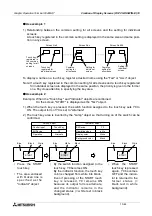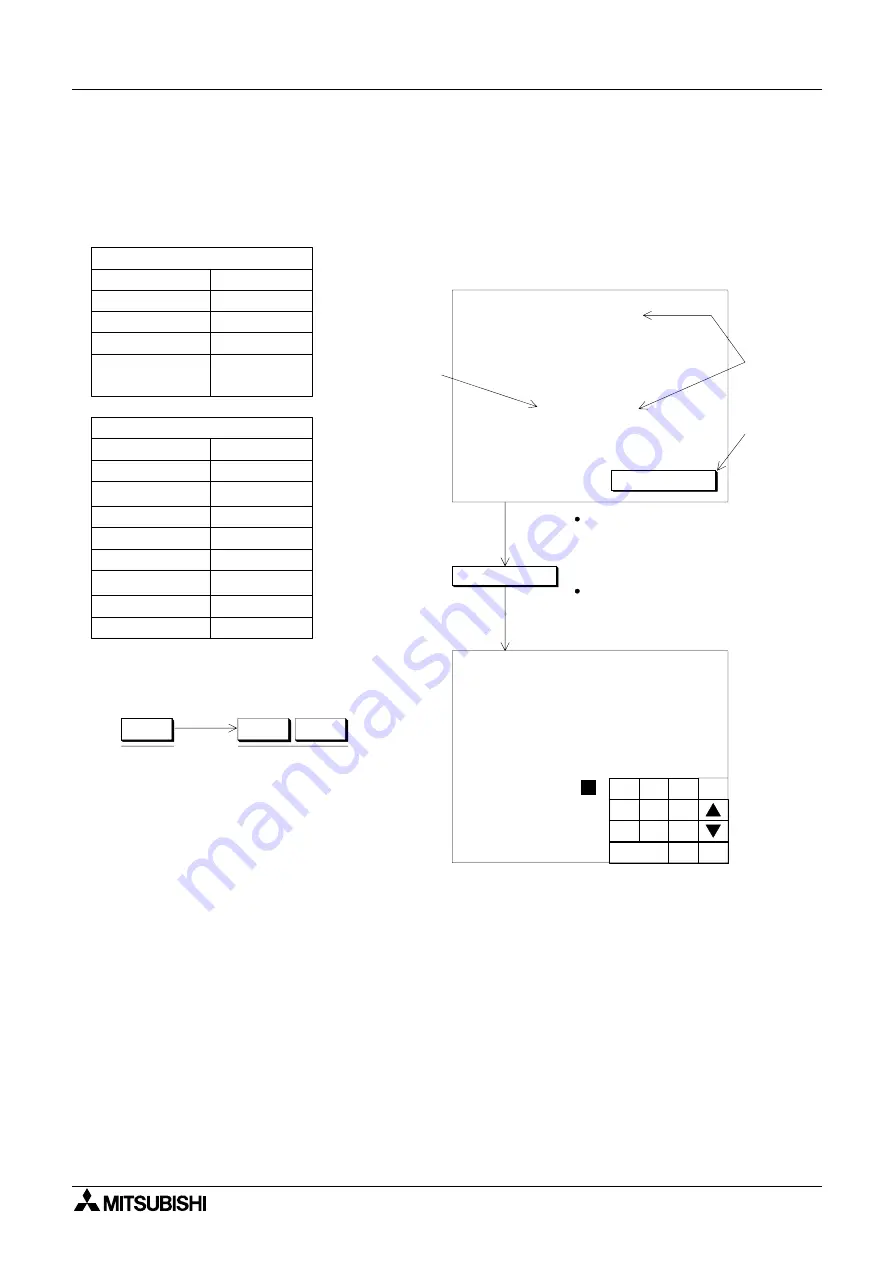
Graphic Operation Terminal F940GOT
Creation of Display Screens (FX-PCS-DU/WIN-E) 10
10-52
u
u
u
u
Display example
•
The keyboard manipulation procedure is described below using an example.
Display example:
•
The data of the "Number" object set as follows is changed.
"Data Setting" object
"Number" object
Digits
Decimal Point At
Displayed value
Current
Data Size
Changed Value
Style
Data Changeable
Minimum Value
Maximum Value
When the touch key No. 0 is
pressed, the keyboard is
displayed in the specified
position.
Characters "CHANGE
TRAVEL" on the touch key is
created using the "Text" object.
CLR
9
8
7
6
5
4
3
2
1
ENT
-
0
CHANGE
CHANGE
1000 mm
CONVEYER
MOVEMENT AMOUNT SETTING
Touch key
No. 0
"Number"
object
"Text"
object
Display screen
1 0 0 0
0
CONVEYER
MOVEMENT AMOUNT SETTING
When the "Number" object is pressed, its lowest digit
is highlighted to indicate that data can be changed.
Confirm the new value is displayed in the "Number"
object in which the cursor is located.
When entering a
minus data
Enter a new data using the keyboard.
-
0 to 9
ENT
Enter a desired
new data.
Press the CLR or ENT key to register the input and
clears the keyboard from the screen.
-
-
D100
16 bits
Current
Touch key No. 0
DEC8x4
(8x4 mesh for
decimal input)
D100
6
0
16 bits
Current
Decimal
Effective (with a
check mark)
-20000
20000
Word Device
Data Size
Changed Value
Control Input
Keyboard Type
Содержание F940GOT-LWD-E
Страница 1: ...OPERATION MANUAL F940GOT SWD E F940GOT LWD E...
Страница 4: ...Graphic Operation Terminal F940GOT 2...
Страница 6: ...Graphic Operation Terminal F940GOT 4...
Страница 8: ...Graphic Operation Terminal F940GOT 6...
Страница 14: ...Graphic Operation Terminal F940GOT Contents vi...
Страница 104: ...Graphic Operation Terminal F940GOT Alarm Mode 6 6 12...
Страница 148: ...Graphic Operation Terminal F940GOT Creation of Display Screens 9 9 30...
Страница 228: ...Graphic Operation Terminal F940GOT Changeover of Display Screen FX PCS DU WIN E 11 11 18...
Страница 298: ...Graphic Operation Terminal F940GOT D 6...