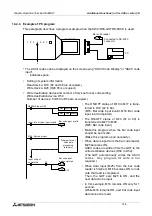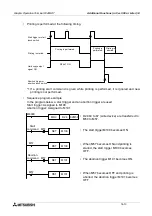Graphic Operation Terminal F940GOT
Additional Functions (in Ver. 3.00 or Later) 14
14-16
14.7
Key window display position specification
You can specify the initial display position of the ten-key window displayed to input numerics
and change the ASCII data.
Conventionally, the ten-key window position was fixed at the lower right corner of the screen.
(Refer to Section 3.)
•
You can specify the ten-key window display position for each screen in "Window Position" in
"Screen Setting" in the screen creation software.
•
Basic operation
-
When the ten-key window is opened and closed on the same screen, the ten-key window
is displayed again in the previous position. If a screen is displayed for the first time, the
ten-key window is displayed in the initial screen set for the screen.
-
When a screen (A) is displayed, another screen (B) is displayed, then the previous
screen (A) is displayed again, the ten-key window is displayed in the initial position set for
the screen (A) without regard to the ten-key window position displayed on the screen (B).
-
On a screen for which the ten-key window initial position is not set, the ten-key window is
always displayed at the lower right corner.
-
When the ten-key window initial position is set in a position in which the ten-key window
is protruded from the screen, the initial position start coordinate is corrected so that the
entire ten-key window can be displayed on the screen. (Refer to the figure below.)
Zero point (0, 0)
X:0
Y:100
When "X: 0, Y: 100" are set
The ten-key window is displayed in the position in
which the upper left corner of the ten-key window is
located in the specified coordinates. The zero point
in this coordinate system is located at the upper left
corner of the screen.
•
"X: 300, Y: 220" are set
Coordinates are
automatically corrected
to "X: 160, Y: 100".
When "X: 160, Y: 100" or larger coordinates are set
In the following setting,
the ten-key window is
protruded from the
screen.
•
The upper left corner coordinates are
automatically corrected so that the
entire ten-key window can be displayed
on the screen.
•
Содержание F940GOT-LWD-E
Страница 1: ...OPERATION MANUAL F940GOT SWD E F940GOT LWD E...
Страница 4: ...Graphic Operation Terminal F940GOT 2...
Страница 6: ...Graphic Operation Terminal F940GOT 4...
Страница 8: ...Graphic Operation Terminal F940GOT 6...
Страница 14: ...Graphic Operation Terminal F940GOT Contents vi...
Страница 104: ...Graphic Operation Terminal F940GOT Alarm Mode 6 6 12...
Страница 148: ...Graphic Operation Terminal F940GOT Creation of Display Screens 9 9 30...
Страница 228: ...Graphic Operation Terminal F940GOT Changeover of Display Screen FX PCS DU WIN E 11 11 18...
Страница 298: ...Graphic Operation Terminal F940GOT D 6...