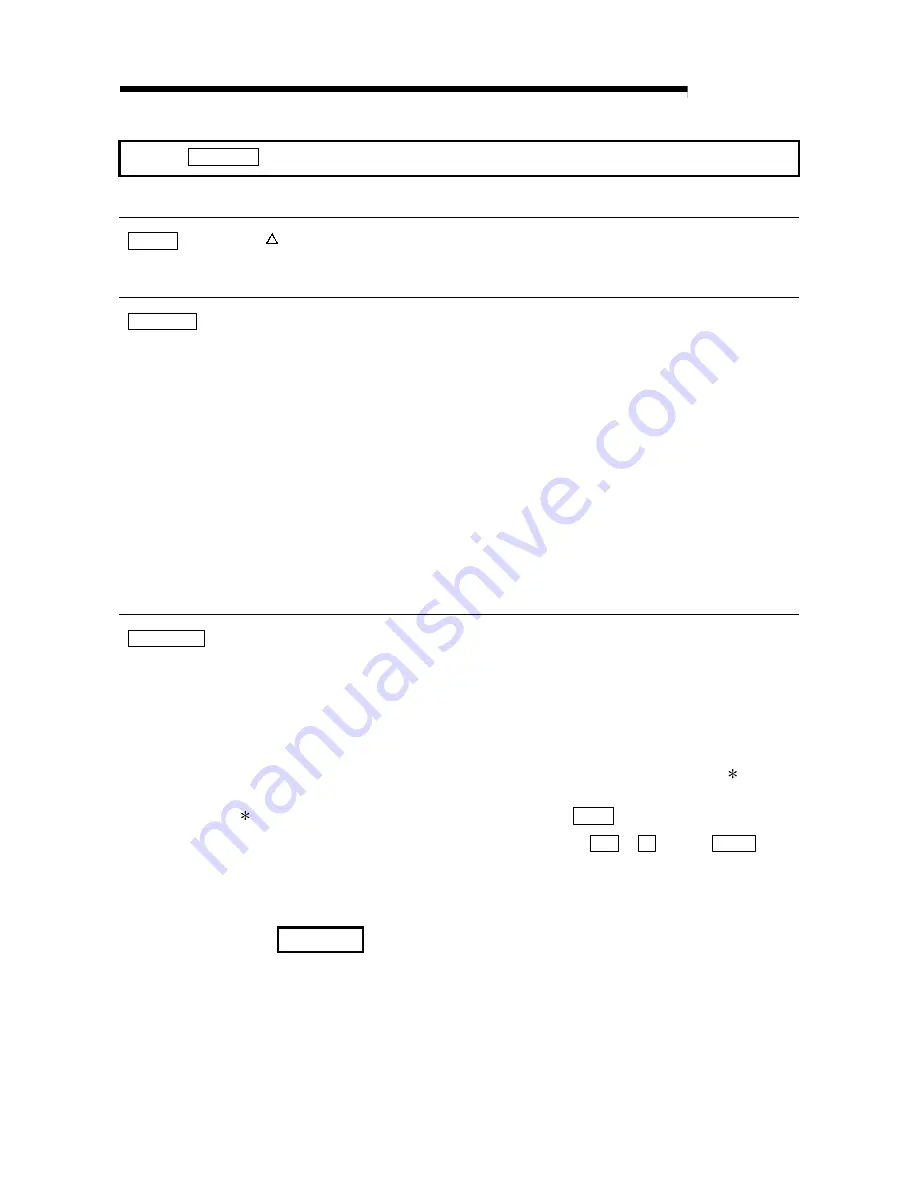
11 - 6 11 - 6
MELSEC-Q
11 INSTRUCTIONS AND FUNCTIONS
AUTO
Instruction
AUTOmatic
• Automatically displays the line number at the beginning of a line.
AUTO <line number>, <increment>
line number
• • • •
Specify the line number to start the display.
Syntax
increment
• • • •
Specify the increment of the line number.
AUTO
• • • •
Generates the line number starting from line number
10 in increments of 10.
(Line number 10, 20, 30, …)
AUTO 100
• • • •
Generates the line number starting from line number
100 in increments of 10.
(Line number 100, 110, 120, …)
AUTO 100, 20
• • • •
Generates the line number starting from line number
100 in increments of 20.
(Line number 100, 120, 140, …)
AUTO , 20
• • • •
Generates the line number starting from line number
0 in increments of 20.
(Line number 0, 20, 40, …)
Examples
AUTO 100
• • • •
Generates the line number starting from line number
100 in the increment that was previously specified by
the AUTO instruction.
Description
• The AUTO instruction automatically displays the line number as specified.
• The value specified by <line number> becomes the first line number. For the successive
lines, the value specified by <increment> is added to the value of the line number.
• If <line number> and <increment> are both omitted, 10 is assumed for both values.
• If only <line number> is omitted, 0 is assumed for the line number.
• If a comma is added after the <line number>, and <increment> is omitted, <increment> in
the previous AUTO instruction is applied.
• If a line number that has been already used is specified in the AUTO instruction,
(asterisk) is displayed after the line number. If no character is entered from the keys after
, the contents of the line are not changed even if the Enter key is pressed.
• To finish the execution of the AUTO instruction, press the Ctrl + C keys or Break key.
• While the AUTO instruction is being executed, the line that is already displayed can’t be
changed by moving the cursor.
REMARK
See Section 3.1.
Содержание A1SD51S
Страница 183: ...11 13 11 13 MELSEC Q 11 INSTRUCTIONS AND FUNCTIONS RUN Before swap A 0 H924 A 1 H1159 After swap A 0 H1159 A 1 H924 OK...
Страница 331: ...11 161 11 161 MELSEC Q 11 INSTRUCTIONS AND FUNCTIONS REMARK See the CON ON OFF STOP and ZOPEN functions and Section 7 4...
Страница 557: ...11 387 11 387 MELSEC Q 11 INSTRUCTIONS AND FUNCTIONS REMARK See the CHR SPACE and SPC functions...
Страница 629: ...11 459 11 459 MELSEC Q 11 INSTRUCTIONS AND FUNCTIONS REMARK See the ZOPEN ZSEND and ZCNTL instructions and Section 7 3 4...
Страница 645: ...11 475 11 475 MELSEC Q 11 INSTRUCTIONS AND FUNCTIONS REMARK See the ZEVENT ZSIGNAL and DEF ZEVENT instructions...






























