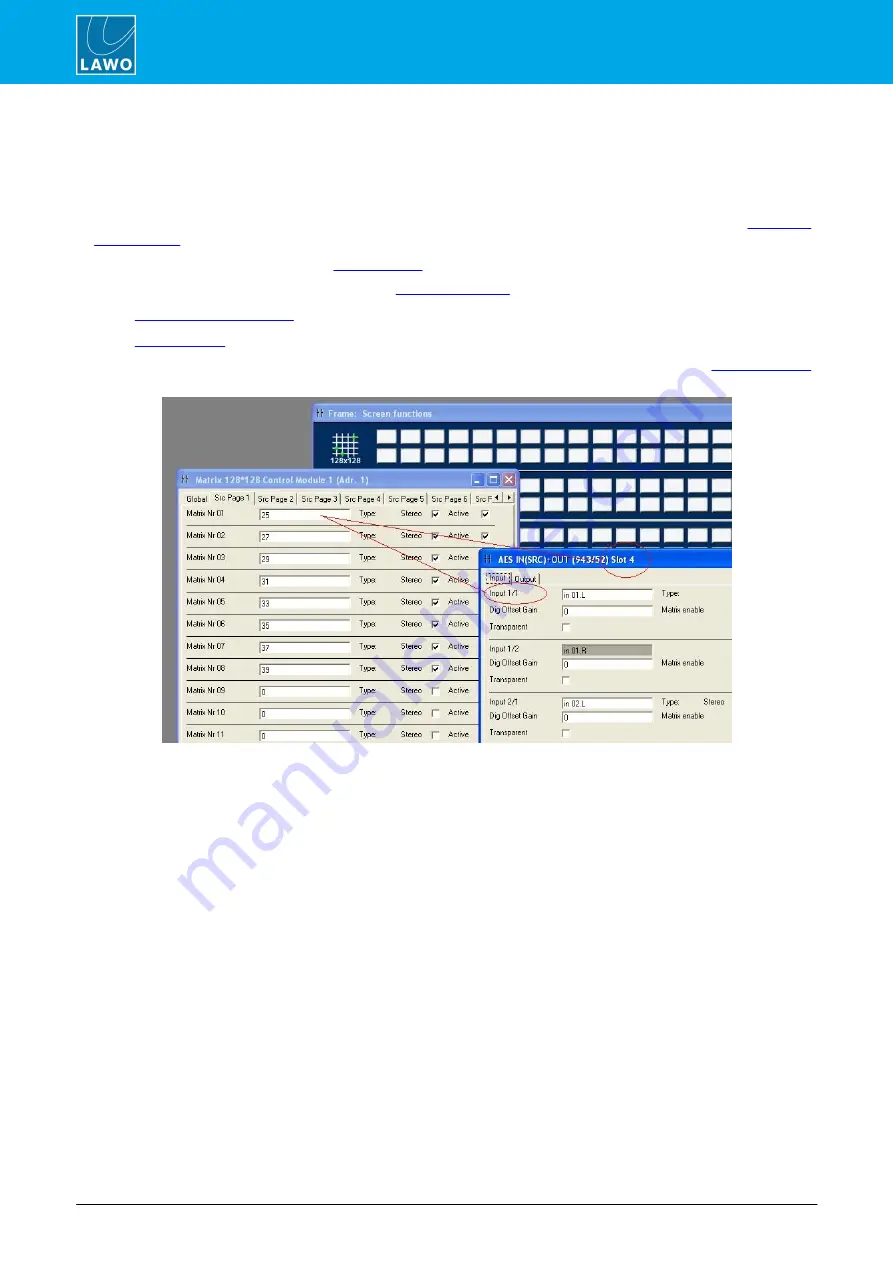
crystal User Manual
Version: 6.6.0/2
302/459
16. Connecting a VisTool MK2 PC
16.8
Crosspoint Switching Control
Using a VisTool Matrix Control module, crosspoint switching can be operated from VisTool.
ON-Air Designer Configuration
1.
Start by preparing the inputs and outputs by double-clicking on the relevant IO card in the
configuration.
For each input and output, turn on the
option and enter a suitable name.
2.
Add one of the following modules to the
·
- creates an XY matrix panel of 128 x 128.
·
- creates an XY matrix panel of 90 x 30 (switched in pages).
3.
Double-click on the module and configure the
Src
and
Dest
pages by entering a
number into the
Matrix Nr
fields:
You must tick the
Active
box for the matrix key to be available to VisTool.
To create a mute source (silence), set one of the matrix numbers to address
0
, and remember to tick the
Active
box.






























