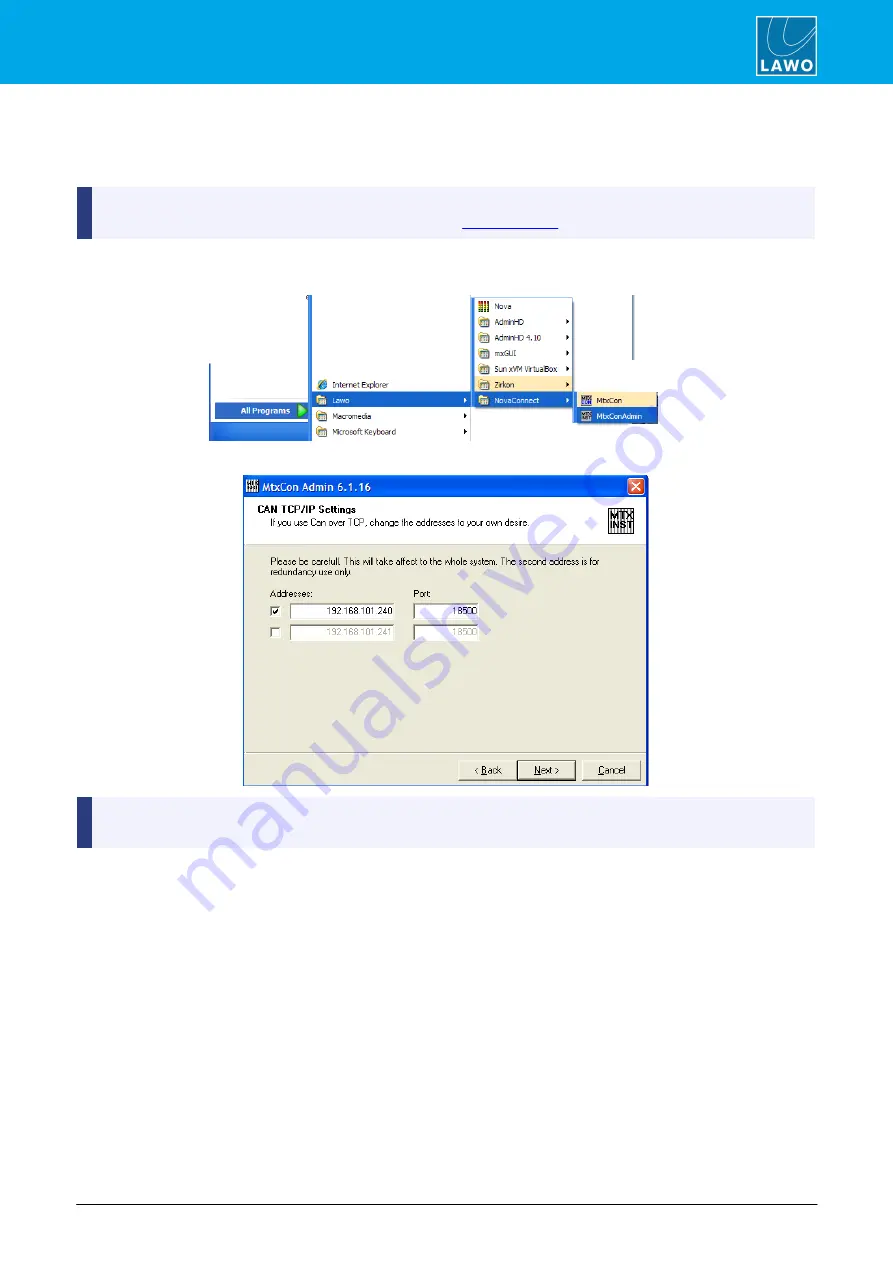
crystal User Manual
Version: 6.6.0/2
247/459
13. Intercom
13.4.3
Checking the CAN Service
The
InterCom
software talks to the system by running a CAN service over the Ethernet connection. To check or
enable this service, use the
MtxConAdmin
application as follows.
MtxCon
(also known as
NovaConnect
) is the software used to control a
Nova17
or
Nova29
stand alone
matrix. You can download and install this software from
.
Having installed
MtxCon
:
1.
Open the
MtxConAdmin
application on your computer:
2.
Enter the IP address of the system and select
Next
:
If you have a redundant Master Board, you should also tick the second entry box and enter the IP address
of the redundant board.






























