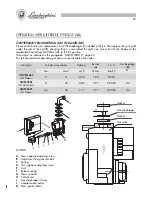23
Release the
key to memorise the new setting.
Should the boiler be equipped with an outdoor sensor, the values being displayed and set are outdoor
temperature and heating water temperature.
●
STANDARD ROOM TEMPERATURE
Sets the standard Manual temperature in either the Heating or Hot water/Heating modes.
Press the
–
or
+
keys to set the temperature as desired: the display shows the presently set temperature.
Five (5) seconds after the end of the setting procedure the data is automatically memorised and the display
reverts back to the clock.
●
COMFORT ROOM TEMPERATURE
This temperature may be set with either the Heating or Hot water/Heating function enabled.
To set press the
key: the presently set temperature will appear on the display.
Now hold the
key down and press the
–
or
+
keys to modify the temperature setting as desired.
Release the
key to memorise the new setting.
●
LOW ROOM TEMPERATURE
This temperature may be set with either the Hot water/Heating or Heating function enabled.
To set press the
key: the presently set temperature will appear on the display.
Now hold the
key down and press the
–
or
+
keys to modify the temperature setting as desired.
Release the
key to memorise the new setting.
VIEWING MAIN BOILER PARAMETERS
Press the key repeatedly to view the main boiler parameters (illustrated below) in sequence.
Displayed parameters:
-
effective heating water temperature (flashing
symbol)
-
effective hot water temperature (flashing
symbol)
-
room temperature setting according to present value (flashing
symbol)
-
outdoor temperature (flashing
symbol).
If there is no outdoor sensor the display shows “
-:-
“.
-
system water pressure (flashing
symbol)
If there is no water pressure indicator the display shows “
-:-
“.
34
Este funcionamiento especial se indica cuando se apaga el símbolo que indica la modalidad de funcionamiento
actual y cuando parpadean los indicadores correspondientes a la franja horaria que interesa.
El parámetro de temperatura modificado quedará activo hasta que se vuelva a cambiar la modalidad de
funcionamiento; a continuación el programa volverá a funcionar con los parámetros normales.
NOTAS:
Inmediatamente después de haber programado la hora y el día (punto 2), se activa un programa
estándar ya programado en fábrica, descrito en la siguiente tabla:
Programación estándar
de lunes a viernes
sábado y domingo
Temp. Reducida
23:00+06:00
23:00+08:00
Temp. Confort
06:00+09:00
08:00+23:00
Temp. Reducida
09:00+17:00
Temp. Confort
17:00+23:00
FUNCIONAMIENTO EN “MANUAL” DEL TERMOSTATO PROGRAMADOR
Presionando el botón
se activa el funcionamiento manual del termostato programador, funcionamiento
indicado por el símbolo encendido
en la pantalla.
Este tipo de funcionamiento desconecta el temporizador diario/semanal, y regula la temperatura ambiente
de acuerdo a la temperatura estándar programada (modificable por medio de los botones
+
y
-
).
PROGRAMACIÓN DE LAS TEMPERATURAS
El termostato programador permite programar 5 temperaturas fundamentales para disponer del máximo
confort deseado y del máximo rendimiento de la instalación.
●
TEMPERATURA DEL AGUA CALIENTE SANITARIA
La programación de esta temperatura se realiza con la función “circ. sanitario” o “circ. sanitario/
calefacción” activada.
Para programar esta temperatura presione el botón
; en la pantalla aparecerá la temperatura
actualmente programada.
Manteniendo presionado el botón
, presione los botones
+
y
-
para programar la temperatura
deseada.
Además del valor visualizado, el símbolo
mostrará gráficamente el nivel de temperatura
programado.
Содержание thin 24 MCS W TOP U/IT
Страница 3: ......
Страница 5: ......
Страница 7: ......
Страница 9: ......
Страница 11: ......
Страница 13: ......
Страница 15: ......
Страница 17: ......
Страница 19: ......
Страница 21: ......
Страница 23: ......
Страница 25: ......
Страница 27: ......
Страница 29: ......
Страница 31: ......
Страница 33: ......
Страница 35: ......
Страница 37: ......
Страница 39: ......
Страница 41: ......
Страница 43: ......
Страница 45: ......
Страница 47: ......