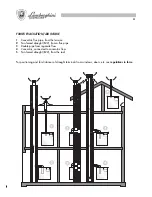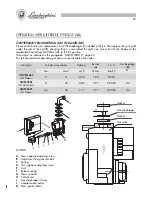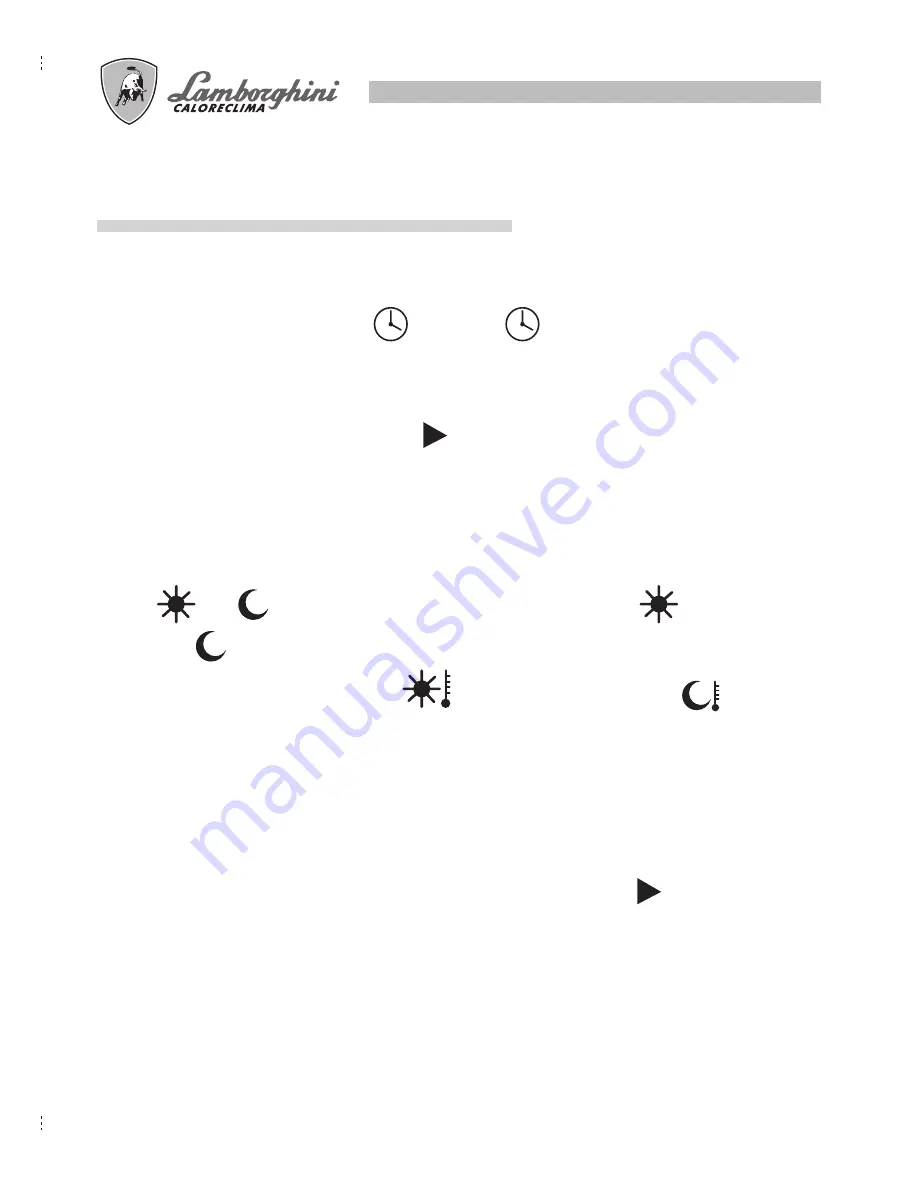
21
“AUTOMATIC” TEMPERATURE CONTROL MODE
The control unit has a daily/weekly timer that automatically adjusts room temperature to “comfort” or “low
temperature” values over a 24 hour period, with independent settings for each of the seven days.
To enable automatic operation press the
key and the
symbol will be displayed.
Hourly programming of temperature values is only permitted with the Heating or Hot water/Heating functions
enabled.
●
HOURLY PROGRAMMING OF TEMPERATURE VALUES
Press key
V
to select the desired day on the
indicators.
The display will then show the programme graph for the selected day by displaying the “indicator lights”
next to the “comfort” level.
To modify these settings press
P
within 5 seconds.
The time “00:00” will now appear on the display and the indicator light corresponding to that time will
begin to flash.
Press the
+
and
–
keys to increase or decrease the time in 30-minute steps.
The
and
symbols show the present value of the indicator light (
comfort temperature
level and
low temperature level)
Select the desired value by acting on the
(comfort temperature level) and
(low tempera-
ture level) keys. The indicator light will take on the desired value and programming will advance by one
step: the next indicator light to be programmed will then flash.
Once programming is over press
P
to memorise settings or
V
to cancel the modifications.
The timer can memorise up to 48 daily temperature value changes.
●
COPYING HOURLY PROGRAMMING
To speed up programming, you can “paste” the settings for a specific day onto another day.
Press
V
to select the day from which you wish to copy the settings.
Press the
Copy
key within 5 seconds to copy and then press the
+
and
–
keys to select the page onto which
you intend to “paste” them (the “destination” day is indicated by a flashing
indicator).
Press
P
to paste and memorise the settings or
V
to cancel.
●
TEMPORARY TEMPERATURE VARIATION
It is possible to vary set room temperature during automatic temperature control mode by acting on the
+
and
–
keys. Variations will be shown on the display.
When this function is used the symbol indicating the present level goes out and the indicator light corresponding
to the relevant time slot starts flashing.
The new temperature will remain operative until the next value change, after which the programme will revert
to normal settings.
36
Manteniendo presionado el botón
, presione los botones
+
y
-
para programar la temperatura
deseada.
Soltando el botón
la programación será memorizada.
VISUALIZACIÓN DE LOS PARÁMETROS Y ESTADO DE LA CALDERA
Presionando varias veces el botón se pueden visualizar, en la secuencia abajo indicada, los parámetros
principales de la caldera.
Parámetros visualizados:
-
Temperatura efectiva del agua de calefacción (símbolo
intermitente)
-
Temperatura efectiva del agua caliente sanitaria (símbolo
intermitente)
-
Temperatura ambiente programada en base al nivel actual (símbolo
intermitente)
-
Temperatura externa (símbolo
intermitente)
Si no hay una sonda externa la pantalla indica “
—:—
“
-
Presión del agua en la instalación (símbolo
intermitente)
Si no hay un presostato para el agua la pantalla indica “
—:—
“
El símbolo encendido indica que está funcionando el “circ. sanitario” o la “calefacción”.
Содержание thin 24 MCS W TOP U/IT
Страница 3: ......
Страница 5: ......
Страница 7: ......
Страница 9: ......
Страница 11: ......
Страница 13: ......
Страница 15: ......
Страница 17: ......
Страница 19: ......
Страница 21: ......
Страница 23: ......
Страница 25: ......
Страница 27: ......
Страница 29: ......
Страница 31: ......
Страница 33: ......
Страница 35: ......
Страница 37: ......
Страница 39: ......
Страница 41: ......
Страница 43: ......
Страница 45: ......
Страница 47: ......