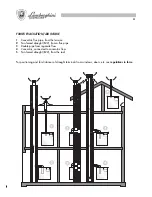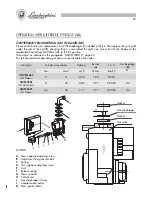20
SETTING THE TIME/DAY OF THE WEEK
You can set the clock time and the day of the week in any mode.
To begin setting press the
H/Day
key once.
The minute figures will then start flashing.
Press the
+
and
–
keys to set the minutes and then press
H/Day
again to confirm.
The hour figures on the display will now flash.
Press the
+
and
–
keys to set the hour and then press
H/day
again to confirm.
Once you have completed setting the clock time the day indicator
will begin flashing.
The
indicators signal the sequence of days from Monday to Sunday (1 = Monday, 2 = Tuesday etc.)
Press the
+
and
–
keys to select the desired day then press
P
to memorise the settings.
MODES
The control unit runs the boiler by enabling or disabling each individual mode according to requirements.
Press the
key repeatedly and the following modes will be enabled in sequence: OFF, Hot water, Hot
water/Heating and Heating.
●
OFF MODE (“OFF” APPEARS ON THE DISPLAY)
This mode allows you to disable the Hot water and Heating functions, yet keeps the boiler safety functions
operative.
In this mode any request for hot water and any request to switch on the heating circuit will be ignored.
●
“HOT WATER” MODE (
SYMBOL DISPLAYED)
This function enables the boiler for production of hot water.
When this function is enabled it is possible to adjust the hot water to the desired temperature.
In this mode, any request to switch on the heating circuit will be ignored.
●
“HOT WATER/HEATING” MODE (
AND
SYMBOLS DISPLAYED)
This mode provides both hot water and heating, operated automatically according to requirements.
●
“HEATING” FUNCTION (
SYMBOL DISPLAYED)
This mode enables the boiler for activation of the heating circuit in “Automatic” or “Manual”.
When this mode is selected you can adjust heating water temperature and set the on/off times to be used
in automatic mode.
In this mode, any request for the production of hot water will be ignored.
37
RESTABLECIMIENTO DE LOS DATOS DE FÁBRICA Y PUESTA EN CERO DEL TERMOSTATO PROGRAMADOR
Si se desea restablecer los parámetros de fábrica, se pueden restablecer presionando por 10 segundos el
botón
; a continuación aparecerá en la pantalla el mensaje “
Fab
”.
La operación arriba indicada conlleva el restablecimiento de los siguientes parámetros:
-
Temperatura estándar:
20
°
C
-
Temperatura confort:
20
°
C
-
Temperatura reducida:
17
°
C
-
Programa estándar del temporizador
Presionando el botón
R
se pierden todos los datos programados por el usuario.
En este caso hay que programar otra vez todos los parámetros empezando por el punto 1.
SEÑALIZACIÓN DE LOS MENSAJES DE ERROR
En caso de anomalías en el funcionamiento de la caldera, el termostato programador gobierna la señalización
de las alarmas y los procedimientos para rearmar las mismas.
Las alarmas están indicadas con un código y un número de error (
E XX
), seguidos por el símbolo
encendido en caso de una alarma que se puede restablecer o por un símbolo intermitente en caso de una
alarma que no se puede restablecer.
En caso de una alarma que se pueda restablecer hay que presionar el botón
A
para hacer que vuelva a
funcionar la caldera.
REPRESENTACIÓN VISUAL DE LOS MENSAJES
Código
E02
TERMOSTATO LÍMITE (SI LO HUBIERA)
Código
E04
FALTA DE AGUA
Código
E05
SONDA CALEFACCIÓN
Código
E06
SONDA AGUA CALIENTE SANITARIA
Código
E14
ANOMALÍA EN EL ENCENDIDO
Содержание thin 24 MCS W TOP U/IT
Страница 3: ......
Страница 5: ......
Страница 7: ......
Страница 9: ......
Страница 11: ......
Страница 13: ......
Страница 15: ......
Страница 17: ......
Страница 19: ......
Страница 21: ......
Страница 23: ......
Страница 25: ......
Страница 27: ......
Страница 29: ......
Страница 31: ......
Страница 33: ......
Страница 35: ......
Страница 37: ......
Страница 39: ......
Страница 41: ......
Страница 43: ......
Страница 45: ......
Страница 47: ......