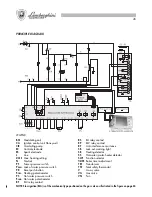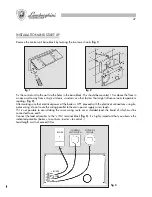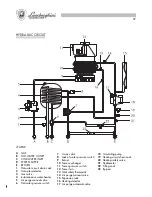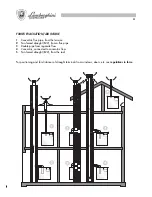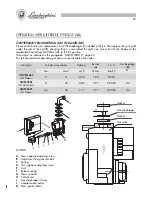56
HYDRAULIC CONNECTION
Fit the supporting hooks and attach the assembly template, moving it up to the wall; fit all the pipes, starting
with the end pipe fittings already mounted on the template: system supply, system return, cold water, hot water,
any gas pipes and electric mains leads with room thermostat.
Once the pipes have been fitted, the end pipe fittings can be removed and ordinary caps fitted, ready for
hydraulic tests to be carried out. The template can be removed or, if left in place, will be embedded in the wall
once finishing operations have been completed (plaster and tiles); only the two supporting hooks will protrude
from the wall, as well as an opening for the connections. Attach the boiler to the hooks through the holes at the
back of the frame, push it up against the finished wall and fit the two lock nuts onto the hooks.
Make the necessary hydraulic connections using the pipes/tubes supplied, cutting them to the right length,
depending on the distance between the fittings on the boiler and those on the template embedded in the wall.
LEGEND
C
Hot water Ø 1/2"
G
Gas Ø 3/4” (see cock supplied
with the boiler)
F
Boiler water supply Ø 1/2"
(cold)
AE
Electrical supply
M
Installation delivery Ø 3/4"
R
Installation return Ø 3/4"
GS
Holding hooks Ø10 mm.
NOTE
: Preview hydraulic female
connections.
81
●
COPIA DE LA PROGRAMACIÓN HORARIA DE LAS MODALIDADES
Se puede copiar el programa de un día concreto dentro de otro programa para agilizar el procedimiento
de programación.
Presione el botón
V
para seleccionar el día del que hay que copiar el programa.
Presione el botón
Copy
, antes de que pasen 5 segundos, para copiar y luego presione los botones
+
y
-
para seleccionar el día en el que copiar el programa (la visualización del día de destino la indica la
intermitencia del indicador
).
Presione el botón
P
para memorizar la operación o bien presione el botón
V
para borrar las modificaciones.
●
VARIACIÓN TEMPORAL DE LA TEMPERATURA
Mediante los botones
+
y
-
durante el funcionamiento automático del termostato programador, se puede
variar la temperatura ambiente programada que será visualizada en la pantalla.
Este funcionamiento especial se indica cuando se apaga el símbolo que indica la modalidad de funcionamiento
actual y cuando parpadean los indicadores correspondientes a la franja horaria que interesa.
El parámetro de temperatura modificado quedará activo hasta que se vuelva a cambiar la modalidad de
funcionamiento; a continuación el programa volverá a funcionar con los parámetros normales.
NOTAS:
Inmediatamente después de haber programado la hora y el día (punto 2), se activa un programa
estándar ya programado en fábrica, descrito en la siguiente tabla:
Programación estándar
de lunes a viernes
sábado y domingo
Temp. Reducida
23:00+06:00
23:00+08:00
Temp. Confort
06:00+09:00
08:00+23:00
Temp. Reducida
09:00+17:00
Temp. Confort
17:00+23:00
FUNCIONAMIENTO EN “MANUAL” DEL TERMOSTATO PROGRAMADOR
Presionando el botón
se activa el funcionamiento manual del termostato programador, funcionamiento
indicado por el símbolo encendido
en la pantalla.
Este tipo de funcionamiento desconecta el temporizador diario/semanal, y regula la temperatura ambiente
de acuerdo a la temperatura estándar programada (modificable por medio de los botones
+
y
-
).
Содержание thin 24 MCS W TOP U/IT
Страница 3: ......
Страница 5: ......
Страница 7: ......
Страница 9: ......
Страница 11: ......
Страница 13: ......
Страница 15: ......
Страница 17: ......
Страница 19: ......
Страница 21: ......
Страница 23: ......
Страница 25: ......
Страница 27: ......
Страница 29: ......
Страница 31: ......
Страница 33: ......
Страница 35: ......
Страница 37: ......
Страница 39: ......
Страница 41: ......
Страница 43: ......
Страница 45: ......
Страница 47: ......