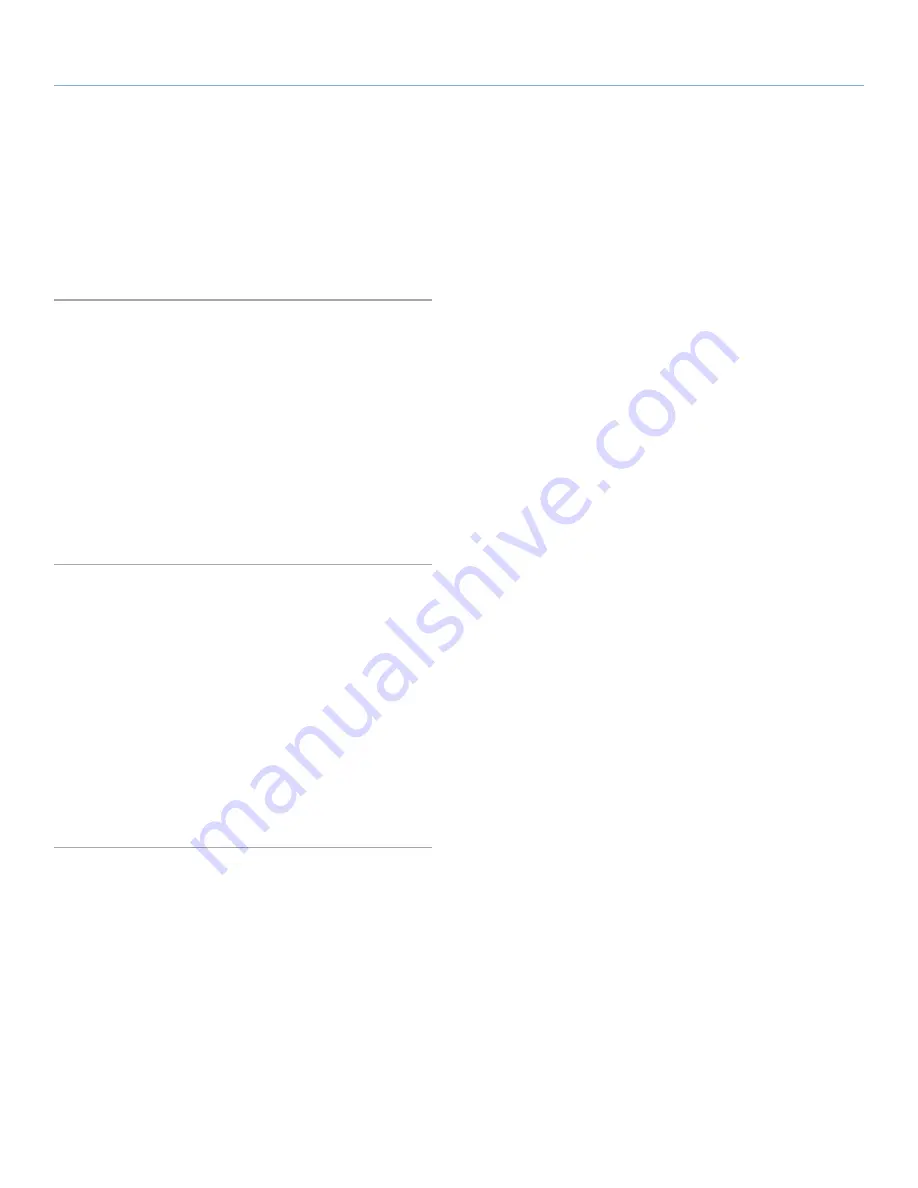
LaCie Internet Space 2
About HipServ Web Portal Interface
User Manual
page 44
6.6.11. Removing a File
Removing a file deletes it from the album, but leaves the file in the
original folder. You can remove multiple files at once.
To remove a file, start by selecting its album. Select the file, display
the menu, and then select
Remove
.
6.6.12. Moving a File
Moving a file puts it in a different folder. You can move multiple
files at once.
To move a file, start by selecting its folder, and then drag and drop
it to another folder. You can also select the file, display the menu,
and then select
Cut
. Select the destination folder, display the menu,
and then select
Paste
.
Note that you cannot cut and paste a file to another application,
and you cannot cut and paste data from another application into
the HipServ Application.
6.6.13. Copying a File
Copying a file puts it in an additional folder, while keeping it in the
original folder. You can copy multiple files at once. Copying a file
duplicates the original full-resolution version stored in the folder; not
the compressed version displayed in the HipServ Application.
To copy a file, start by selecting its folder. Select the file, display the
menu, and then select
Copy
. Select the destination folder, display
the menu, and then select
Paste
.
Note that you cannot copy and paste a file to another application,
and you cannot copy and paste data from another application into
the HipServ Application.






























