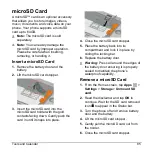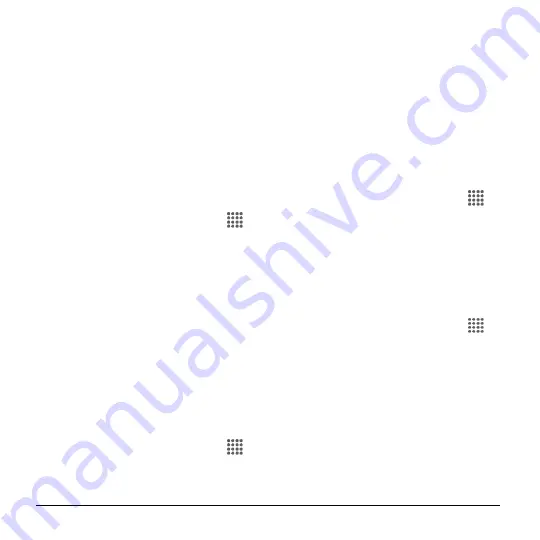
88
User Manual
3.
Tap the
SUN
or
MOON
button to switch
the display.
4.
The following information is available:
Sun or Moon trajectory
Remaining time until Sunset or
Moonset.
Time and orientation of Sun or Moon
rise and set.
Tide
This feature anticipates the tide level and
peak activities of fish according to the Moon
phases.
1.
From the Home screen, tap
Apps
>
>
Outdoor Report
>
Tide
.
2.
The following options are available:
Tap the
TIDE
button to display the
Tide charts which show you water
level and times for high tide and low
tide.
Tap the
FISH INDEX
button to
display the fish activity ratings and
Fish index charts which show you
best times for fishing.
Tap the date button to display a
calendar on which high rated days
will be highlighted.
Compass and Clinometer
1.
From the Home screen, tap
Apps
>
>
Outdoor Report
>
Compass/Clinometer
.
2.
Tap the
COMPASS
or
CLINOMETER
button to switch the display.
3.
To use the Compass, you need to
calibrate it, repeating the following step
until the compass screen is displayed.
Flip and tilt your phone repeatedly as
shown in the onscreen image.
4.
On the Clinometer screen, tap
SET
LEVEL
to set the current measured
level.
Barometer and Altimeter
1.
From the Home screen, tap
Apps
>
>
Outdoor Report
>
Barometer/Altimeter
.
2.
Tap the
BAROMETER
or
ALTIMETER
button to switch the display.
3.
Tap
ALTITUDE CORRECTION
to
adjust the altitude by direct input.
Flashlight
1.
From the Home screen, tap
Apps
>
>
Outdoor Report
>
Flashlight
.
2.
Tap the flashlight button to turn it on or
off.
3.
The following options are available:
Brightness:
Tap + or
– button to
change the brightness level.
Blink:
Tap to change the blink mode.
Settings:
Tap to set the light
duration time.