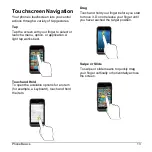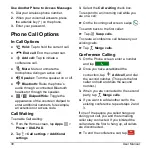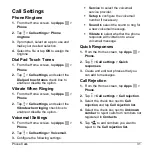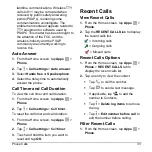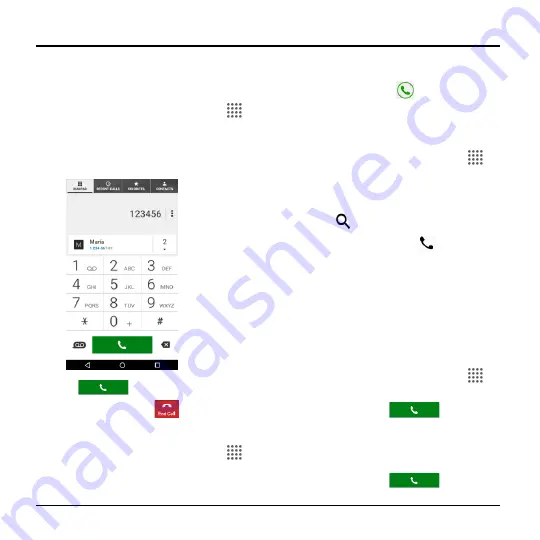
26
User Manual
3 Phone Calls
Make Phone Calls
Call Using the Phone Dialpad
1.
From the Home screen, tap
Apps
>
Phone
>
DIALPAD
tab to display the
phone dialpad.
2.
Tap the number keys on the dialpad to
enter the phone number.
3.
Tap
to call the number.
4.
To end the call, tap
.
Call from Recent Calls
1.
From the Home screen, tap
Apps
>
Phone
to display the phone app.
2.
Tap the
RECENT CALLS
tab to display
the recent calls list.
3.
Tap the Phone icon
next to the
name or number you want to place a
call.
Call from Contacts
1.
From the Home screen, tap
Apps
>
Phone
to display the phone app.
2.
Tap
CONTACTS
tab to display the
Contacts list.
Tap
to search for your contact.
3.
Tap the contact and tap
.
For additional information on
“Contacts” on page 35.
Call an Emergency Number
You can place calls to 9-1-1 even if the
phone’s screen is locked or your account is
restricted.
To call the 9-1-1 emergency number:
1.
From the Home screen, tap
Apps
>
Phone
>
DIALPAD
.
2.
Enter
911
and tap
.
To call the 911 emergency number when
the screen is locked:
1.
Tap
Emergency call
on the screen.
2.
Enter
911
and tap
.