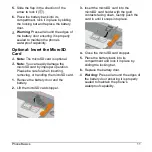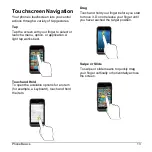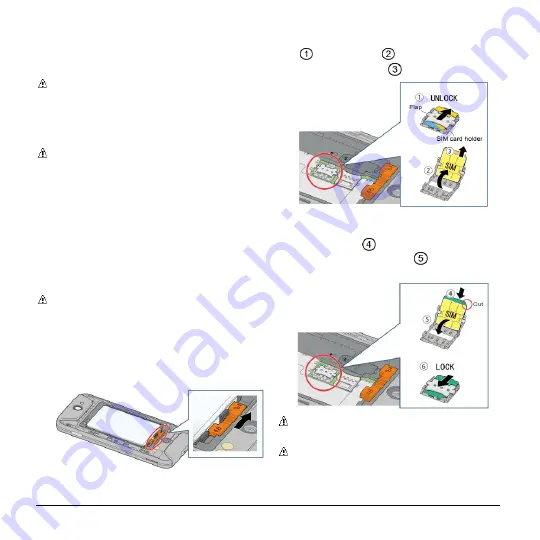
10
User Manual
4.
When charging is complete, remove the
cable from the port and close the cover.
Press around the edges of the cover to
ensure that it is securely closed.
Note:
Your phone
’s battery should have
enough charge for the phone to turn on
and find a signal, set up voicemail, and
make a call. You should fully charge the
battery as soon as possible.
Note:
Please use only an approved
charger to charge your phone. Improper
handling of the charging port, as well as
the use of an incompatible charger, may
cause damage to your device and void
the warranty.
Replace the SIM Card
Your phone comes with the SIM card
already installed. If you need to replace
your SIM card, follow these steps.
Warning:
Use only a nano SIM card in
this phone.
1.
Remove the battery door.
2.
Slide the locking bar in the direction of
the arrow to unlock, and remove the
battery.
3.
Slide the flap of the SIM card holder in
the direction of the arrow to unlock it
(
), lift the flap (
) and remove the
original SIM card (
).
4.
Insert the new nano SIM card into the
flap, making sure the cut-off corner is at
the top right (
) and then lower the flap
of the SIM card holder (
).
Note:
Make sure you insert your nano
SIM card in the correct orientation.
Note:
Putting undue pressure on the
flap of the SIM card holder may cause
damage. Please be careful when
inserting, removing, or handling it.