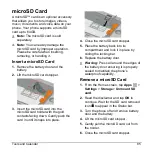Tools and Calendar
87
Outdoor Report
The Outdoor Report offers useful apps
which provide important and interesting
information for your outdoor activities. It
also has shortcut buttons to access handy
tools, such as compass, barometer or
flashlight.
Weather forecast
1.
From the Home screen, tap
Apps
>
>
Outdoor Report
.
2.
Tap the Weather panel to display more
detailed weather information.
3.
Tap
to add locations.
4.
Swipe left or right to switch between
locations.
5.
Swipe up to display weekly weather and
down to close it.
6.
Tap
MinuteCast
to display minute-by-
minute precipitation forecast for your
street address down to your exact
location.
7.
Tap
to update weather information.
8.
Tap
for the following menus:
Temperature scale
: Select
Fahrenheit or Celsius.
Cycle time
: Select the frequency of
auto update.
When launching
: Update the
weather information when the
application is opened.
When the current location
changes
: Update the weather
information when your current
location changes. Data usage may
increase when this is on.
Solunar Tables
This feature anticipates the peak activities
of nature’s creatures according to the Moon
phases.
1.
From the Home screen, tap
Apps
>
>
Outdoor Report
.
2.
Tap the
SOLUNAR
panel to display
more detailed Solunar information.
3.
The following information is available:
Moon phase with percentage
Solunar predicted day ratings
Solunar charts show you major and
minor animal activity times and rates
with percentage.
Tap the date button to display a
calendar on which high rated days
will be highlighted.
Motions of the Sun and Moon
This feature shows you the current position
of the Sun and the Moon in real-time for
cities of your choice.
1.
From the Home screen, tap
Apps
>
>
Outdoor Report
.
2.
Tap the
SUN / MOON
panel to display
more detailed information on the
motions of the Sun and Moon.