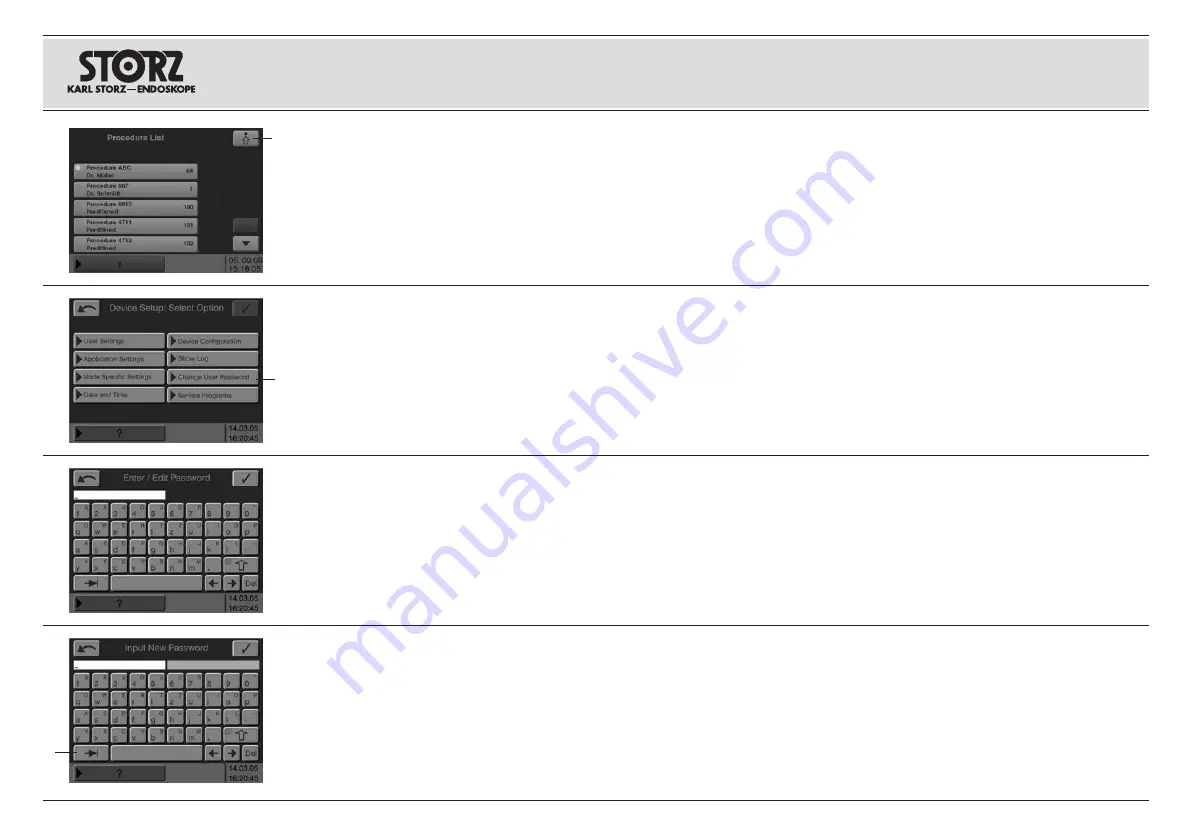
64
Änderung des Anwender-Passworts
Aus dem Menü „Prozedur-Liste“ erreicht man
bei Betätigen der Taste
Q
den Bildschirm
„Geräteeinstellungen: Auswahl Optionen“.
Über die Taste „Änderung Passwort“
A
gelangt
man zum Bildschirm „Eingabe Passwort“.
Die Eingabe des Passworts (werkseitig ist
„12345” als Passwort vorbelegt) erfolgt zur
Sicherheit verdeckt - in der Anzeige erscheinen
****** statt der eingegebenen Zeichen. Eine gül-
tige Passworteingabe führt zu einem weiteren
Eingabemenü, dass sich vom vorhergehenden
Menü nur dadurch unterscheidet, dass zwei
Eingabezeilen vorhanden sind. Der Text in der
Kopfzeile wechselt auf „Neues Passwort einge-
ben“.
Hinweis:
Das Anwender-Passwort ist nicht
identisch mit dem Service-Passwort.
Nach Eingabe des neuen Passworts in Zeile 1
wechselt die Betätigung der Taste
}
den Cursor
in die zweite Eingabezeile.
Changing the user password
If button
Q
is pressed from the menu ‘Procedure
List’ the user can access the screen ‘Device
Setup: Select Option’.
The button ‘Change User Password’
A
can be
used to access the ‘Enter/Edit Password’ screen.
Entry of the password is secret for security rea-
sons - ****** appears in the display in place of
the characters entered. The password has been
factory-set to ‘12345’. The entry of a valid pass-
word takes the user to another entry menu,
which only differs from the previous menu by
having two entry lines. The text of the header
changes to ‘Input New Password’.
Note:
The user password is not identical to the
service password.
After the new password has been entered in
line 1, pressing the button
}
will move the cur-
sor to the second input line.
}
Modificación de la contraseña de usuario
Desde el menú “Lista de procedimientos”, al
accionar la tecla
Q
se cambia a la pantalla
“Ajustes de aparato: selección opciones”.
Mediante la tecla “Cambio contraseña”
A
se
conmuta a la pantalla “Introducción de contrase-
ña”.
La introducción de la contraseña (de fábrica, la
contraseña es “12345”) se produce de forma
invisible, es decir: en el panel aparecen asteris-
cos ****** en lugar de los símbolos introducidos.
Una introducción válida de la contraseña condu-
ce a otro menú de introducción, que sólo se
diferencia del menú anterior, en que se dispone
de sólo dos líneas de introducción. El texto del
encabezamiento cambia a “Introducir nueva
contraseña”.
Nota:
La contraseña de usuario no es idéntica
con la contraseña de servicio.
Tras la introducción de la nueva contraseña en
la línea 1 se cambia el cursor a la segunda línea
de introducción mediante la tecla
}
.
A
Installation and
operating instructions
Aufstellen und
Bedienungshinweise
Montaje e instrucciones
operativas
Q
Содержание AUTOCON II 400
Страница 8: ......
Страница 9: ...AUTOCON II 400 AUTOCON II 400 AUTOCON II 400 20 5352 20 11x 20 5352 20 11x 20 5352 20 11x...
Страница 10: ......
Страница 13: ...III Ger teabbildungen Photographs of the equipment Im genes del equipo...
Страница 14: ...IV W R Q Ger teabbildungen Photographs of the equipment Im genes del equipo I O Y U T E...
Страница 146: ......
Страница 152: ......
Страница 156: ......
Страница 158: ......
Страница 172: ......
Страница 186: ...Figure 4 11 Figure 4 12 Figure 4 13 4 14 12 06 V1 0 AUTOCON II 400 MODEL 205352 20 1...
Страница 192: ......
Страница 198: ......
Страница 200: ......
Страница 202: ......
Страница 203: ......






























