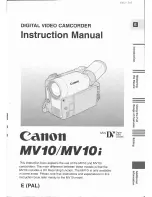1-2
Fig. 1.2 (2)
Fig. 1.2 (1)
(3) Remove the two screws
2
and remove the SD board.
(4) Disconnect the cables CN26, CN27 and CN28.
(1) Remove left side cover and the right side cover. (see sec-
tion 1.1.1 and 1.1.2)
(2) Remove the two screws
1
and remove the FAN motor.
1.2
HOW TO REMOVE THE OPTICAL BLOCK ASSEMBLY
CAUTION
When removing/mounting the optical block assembly in the
camera, take care not to damage cables, also the position-
ing of the wire assembly is important. A malfunction may
occur if a wire is somehow caught up.
4
Fig. 1.1.2 (2)
(2) Disconnect the cables CN14, CN24 and CN43 on AUDIO
board, CN10 and CN52 on STA board, CN52 on SWP board.
Fig. 1.1.2 (3)
CN52
CN10 CN43
CN24 CN14
1
CN28
CN26
CN27
2