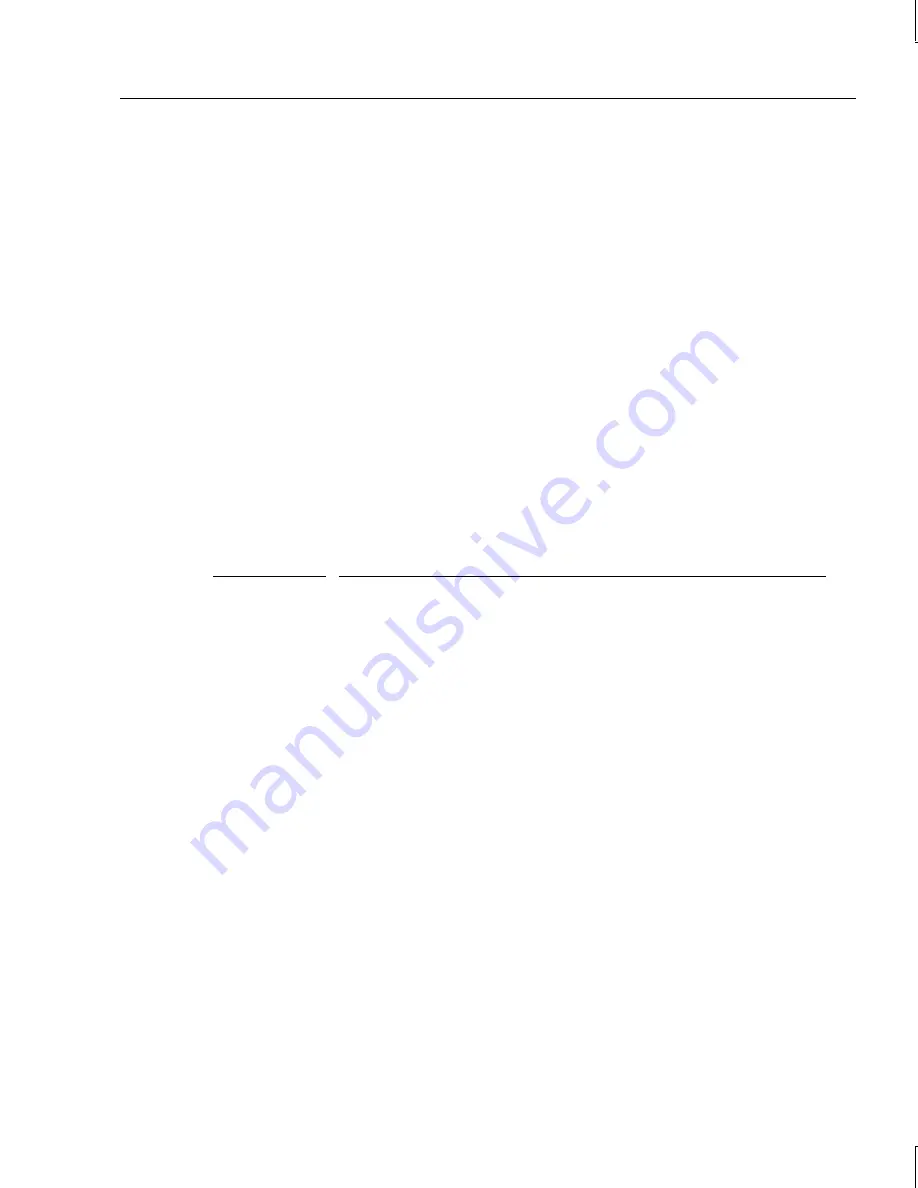
115
The following table defines some terms you will see while configuring drives and running
Power Console.
READY
Disk drive ready for configuration
OPTIMAL
Disk drive ready for use
ONLINE
Disk drive ready for use
REBUILD
Disk drive to be replaced
OFFLINE
Unformatted drive
PACK
Configured pack
DRIVES
Number of drives in a pack
SIZE
Size of the packs (in megabytes)
HOTSP
Disk drive configured as hot spare (standby) drive
EMPTY
No disk drive installed
DEGRADED
A logical drive has encountered a problem
The Adapter menu options are as follows.
Option
Description
Configuration
Select this option to configure or reconfigure RAID arrays and drives.
Flush Cache
Select this option to force the MegaRAID controller to send the
contents of cache memory to the logical drives.
View Log
Select this option to display an event log. The events are stored in the
file, RAID.log.
Diagnostics
This option starts diagnostics on a physical drive that is in a Ready or
Failed state. Two types are available, internal diagnostics and
external diagnostics.
Enclosure
Management
Select this option to manage the drives in each physical RAID drive
cabinet. A picture of a RAID enclosure is displayed. The actual real-
time state of each RAID channel is displayed. You can monitor the
addition and removal of devices in the enclosure online.
Properties
Select this option to display the adapter properties, including the
firmware and BIOS versions, the rebuild rate, and cache memory
size.
Hide/Show
Toolbox
Select this option to display the toolbox if it is not displayed on the
Power Console dialog, or to remove the toolbox from the dialog if it is
already displayed.
Performance
Monitor
On/Off
Select this option to display a graphical representation of the
performance of a logical drive. You can select a bar graph or a line
graph.
Содержание InterRAID-12
Страница 1: ...InterRAID Hardware User s Guide January 1997 DHA018210 ...
Страница 4: ......
Страница 121: ...106 ...
Страница 157: ...142 ...
Страница 163: ...148 ...
Страница 171: ...156 ...
















































