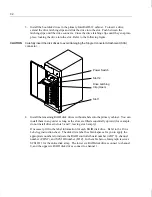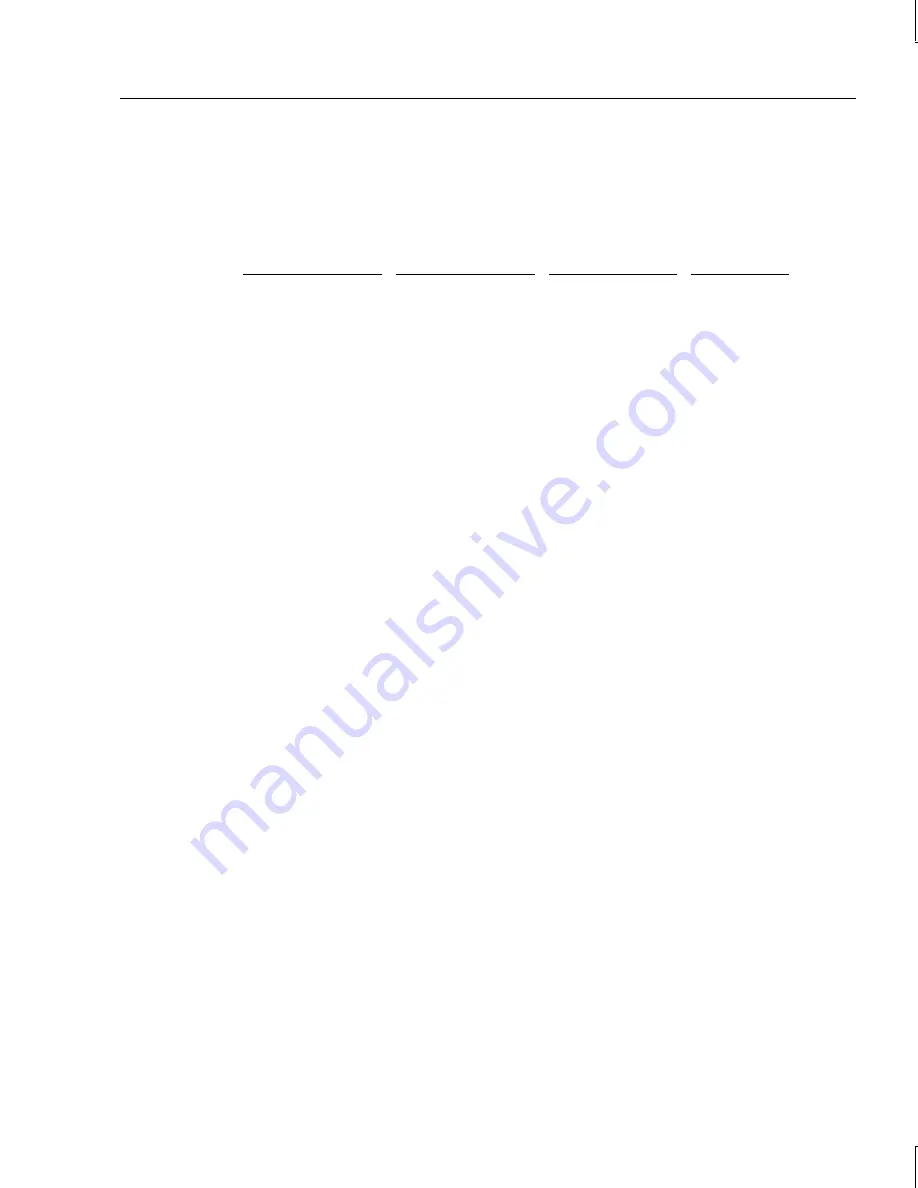
45
For DTP Server and TD-xx deskside systems, the following table identifies the scan
order of the PCI slots containing the primary and secondary RAID controller boards
(DAC960).
DACCF DAC960
Selection Menu
RAID Controller
Board
System PCI Slot
Scan Order
-
-
Slot 4
1
DAC960 #1
Primary
Slot 3
2
DAC960 #2
Secondary
Slot 2
3
DAC960 #3
Secondary
Slot 1
4
DAC960 #4
Secondary
Slot 6
6
-
-
Slot 5
7
NOTE
The BIOS scans the secondary SCSI bus fifth, and the primary SCSI bus eighth in the above
scan order.
4. Use the up and down arrow keys to highlight the RAID controller board to be
configured, and then press
ENTER
. You can configure only one RAID controller board at
a time.
NOTE
If you use the default configurations outlined in this chapter, the RAID controller board
displayed as controller #1 should always connect to the disk array containing the boot disk
drives.
Main Menu
After successful drive initialization, the DACCF Main Menu displays.
Содержание InterRAID-12
Страница 1: ...InterRAID Hardware User s Guide January 1997 DHA018210 ...
Страница 4: ......
Страница 121: ...106 ...
Страница 157: ...142 ...
Страница 163: ...148 ...
Страница 171: ...156 ...