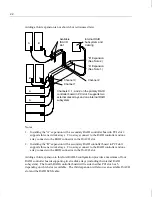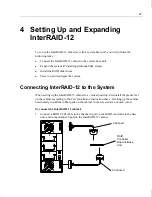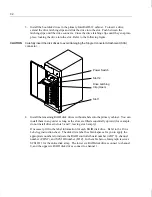36
8. Insert the diskette containing DAC960 NT driver into the floppy disk drive, and select
OK. The Select OEM Option dialog displays with the DAC960 adapter highlighted.
9. Select OK. Setup displays the Select SCSI Adapter Option dialog.
10. Select Install. Setup displays a message that the driver is already present on the system.
11. Select New; then, select Continue at the prompt to specify the path to the adapter files.
12. At the SCSI Adapter Menu, select Close.
13. From the Options menu, select Exit.
14. Reboot the system.
To install the updated DAC960 driver for use with Windows NT 4.00:
1. Boot the system and log in as administrator.
2. Open Control Panel.
3. Select SCSI Adapters icon.
4. Click the Drivers tab.
5. Select the DAC960 driver.
6. Click Remove to remove the old driver.
7. Click the Drivers tab again.
8. Click
Add.
9. Click Have Disk.
10. Follow the instruction on the screen to install the updated driver.
11. Remove the diskette containing the DAC960 driver from the disk drive.
12. Reboot the system.
DACADM and DACMON Utilities
Two DAC960 administrative utilities are easy to install and use in the Windows NT
environment. The DACADM utility is the main administrative utility for the RAID
controller board and its attached disk arrays. The DACMON utility monitors the status of
the RAID controller board by recording all abnormal activities in the Event Viewer.
Содержание InterRAID-12
Страница 1: ...InterRAID Hardware User s Guide January 1997 DHA018210 ...
Страница 4: ......
Страница 121: ...106 ...
Страница 157: ...142 ...
Страница 163: ...148 ...
Страница 171: ...156 ...