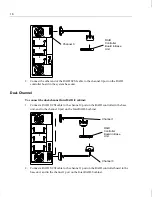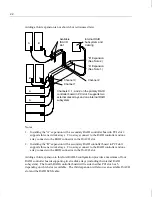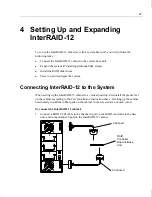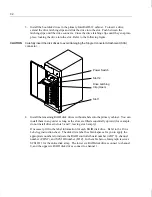30
To stack the cabinets:
1. If existing InterRAID cabinets are not already stacked, remove the RAID disk drives
from them and place the drives on an antistatic surface.
CAUTION
Keep track of the drive locations. You must install the drives in the same cabinets and slots
from which you remove them.
2. To rotate the Information Control Panel on the cabinet door, open the cabinet door and
remove the folded section of ribbon cable from the slit in the Mylar on the back of the
door.
3. Using a 5/16-inch nutdriver, remove the hex nuts from the corners of the Information
Control Panel.
4. Rotate the Information Control Panel one-quarter turn counterclockwise and re-attach it
to the door with the hex nuts. Do not overtighten the nuts.
5. Close the cabinet door.
6. Place the rubber pads from the accessory pack into the recessed locations on the left side
(as viewed from the front) of the cabinet.
7. Place the bottom cabinet on its rubber pads on a flat, hard surface (not on carpet).
8. For each additional InterRAID cabinet you want to stack, repeat steps 2 through 6 and
place the additional cabinet on top of the previous cabinet.
CAUTION
You may stack up to four InterRAID cabinets in a single stack.
9. If you removed RAID disk drives from existing InterRAID cabinets, replace them.
Setting Up Host
The following provides instructions for setting up the host system for use with an
InterRAID-12 Expansion Solution RAID controller board.
To setup the host for use with InterRAID-12:
1. If your Expansion Solution came with a RAID controller board, install it into the
appropriate PCI slot in the system’s base unit. Refer to Chapter 1, “Getting Started,” for
PCI slot designations. Refer to your system’s documentation for instructions on opening
the base unit, taking precautions against electrostatic discharge, and installing option
boards.
−
On InterServe 6x systems, the primary RAID controller is installed in PCI slot 3.
Install additional (secondary) controllers in PCI slots 4, 5, and 6.
Содержание InterRAID-12
Страница 1: ...InterRAID Hardware User s Guide January 1997 DHA018210 ...
Страница 4: ......
Страница 121: ...106 ...
Страница 157: ...142 ...
Страница 163: ...148 ...
Страница 171: ...156 ...