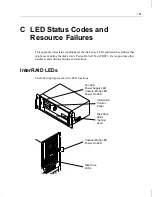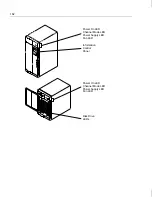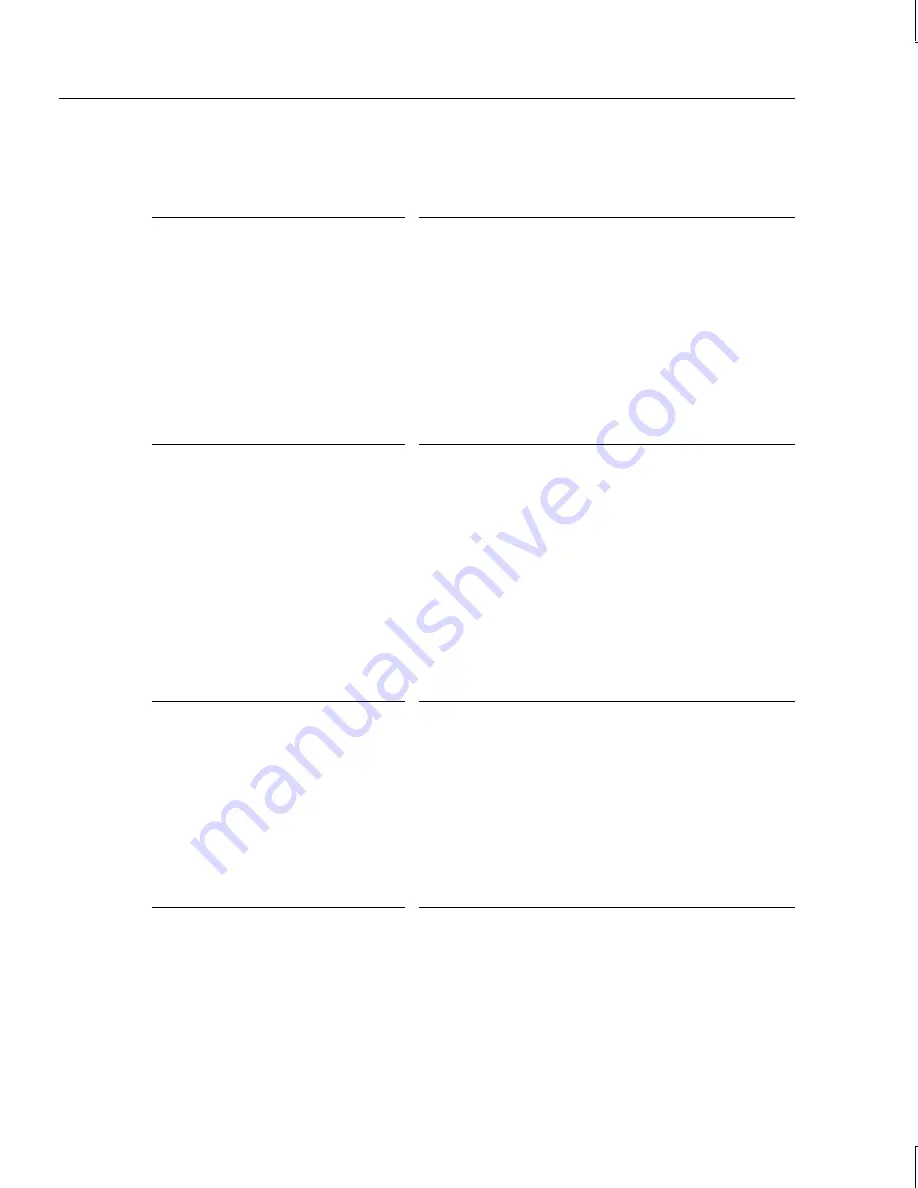
158
Error: System hangs while loading operating system
Reason
Solution
Data pattern may be causing the
operating system to hang.
Format at least one disk drive.
Clear configuration.
Re-create logical drive(s).
Initialize the logical drive(s).
Install the operating system.
Error: System hangs when scanning devices
Reason
Solution
Termination fault.
Check the termination jumpers. Refer to Chapter 9.
Cable connection fault.
When connecting the RAID SCSI cable to the RAID
controller board, first seat the connector completely
and then carefully tighten the thumbscrews. Avoid
cross-threading the thumb screws. Check the final
connection to ensure that the cable is fully seated.
Drive cable fault.
Replace the drive cable.
Error: Installation aborted
Reason
Solution
One or more drives failed to spin up
in time during the power up
sequence.
Perform the following power off and power on
sequence: First, power off the system base unit.
Power off the cabinet. Then, power on the cabinet
and wait for the beep and the drives to cycle. Power
on the system base unit.
Error: “No ROM Basic” message displays
Reason
Solution
RAID controller board not correctly
identified as the boot device.
Change the operating system boot device parameter
in the system BIOS. Refer to your system’s hardware
documentation for BIOS information.
NOTE
In the following tables, HDD indicates hard disk drive LED, and CHM indicates channel mode
LED.
Содержание InterRAID-12
Страница 1: ...InterRAID Hardware User s Guide January 1997 DHA018210 ...
Страница 4: ......
Страница 121: ...106 ...
Страница 157: ...142 ...
Страница 163: ...148 ...
Страница 171: ...156 ...