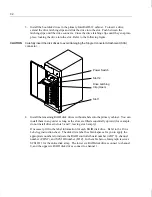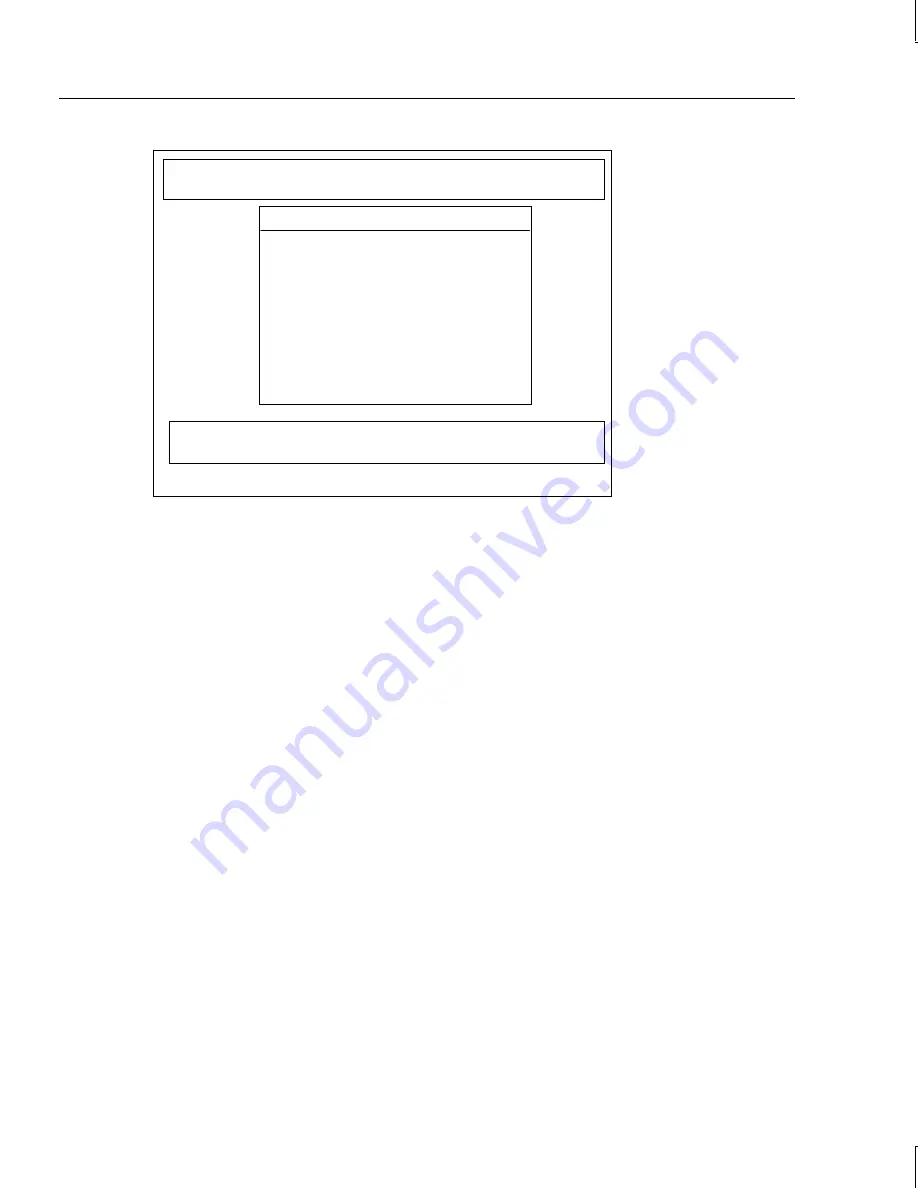
46
MYLEX Disk Array Controller-Configuration Utility Version X.XX X/XX/XX
2 Channel - 7 Target DAC960P #1 Firmware version x.xx
Main Menu
01. Automatic Configuration
02. New Configuration
03. View/Update Configuration
04. Rebuild
05. Initialize System Drive
06. Consistency Check
07. Tools
08. Select DAC960
09. Advanced Functions
10. Diagnostics
If more than 3 Physical Drives are present, choose this
option to create one RAID 5 System Drive automatically.
Use cursor keys for selection, hit <ENTER> to select, <ESC> to Quit
The help window (box below the Main Menu) briefly describes the operations you can
perform with the highlighted option.
Use the cursor keys to select the options in the Main Menu. Press
ENTER
to select the
highlighted option. The following sections describe each option in detail.
01. Automatic Configuration
Use the Automatic Configuration option in the DACCF Main Menu only when three to eight
disk drives of the same capacity are attached to the RAID controller; the drives can be in
different disk arrays. This function aborts after displaying an error message if the drive
capacities are different.
Automatic Configuration creates a single pack using all of the drives, and then creates a
single RAID Level 5 system drive when you select the write policy for the system drive. The
system disk drive number is 0. You can define a maximum of eight (8) system drives per
DAC960 RAID controller.
To perform automatic configuration:
1. From the DACCF Main Menu, select Automatic Configuration. If a valid configuration
exists, a warning message displays:
A valid configuration exists. Proceeding further will destroy
this configuration.
Содержание InterRAID-12
Страница 1: ...InterRAID Hardware User s Guide January 1997 DHA018210 ...
Страница 4: ......
Страница 121: ...106 ...
Страница 157: ...142 ...
Страница 163: ...148 ...
Страница 171: ...156 ...