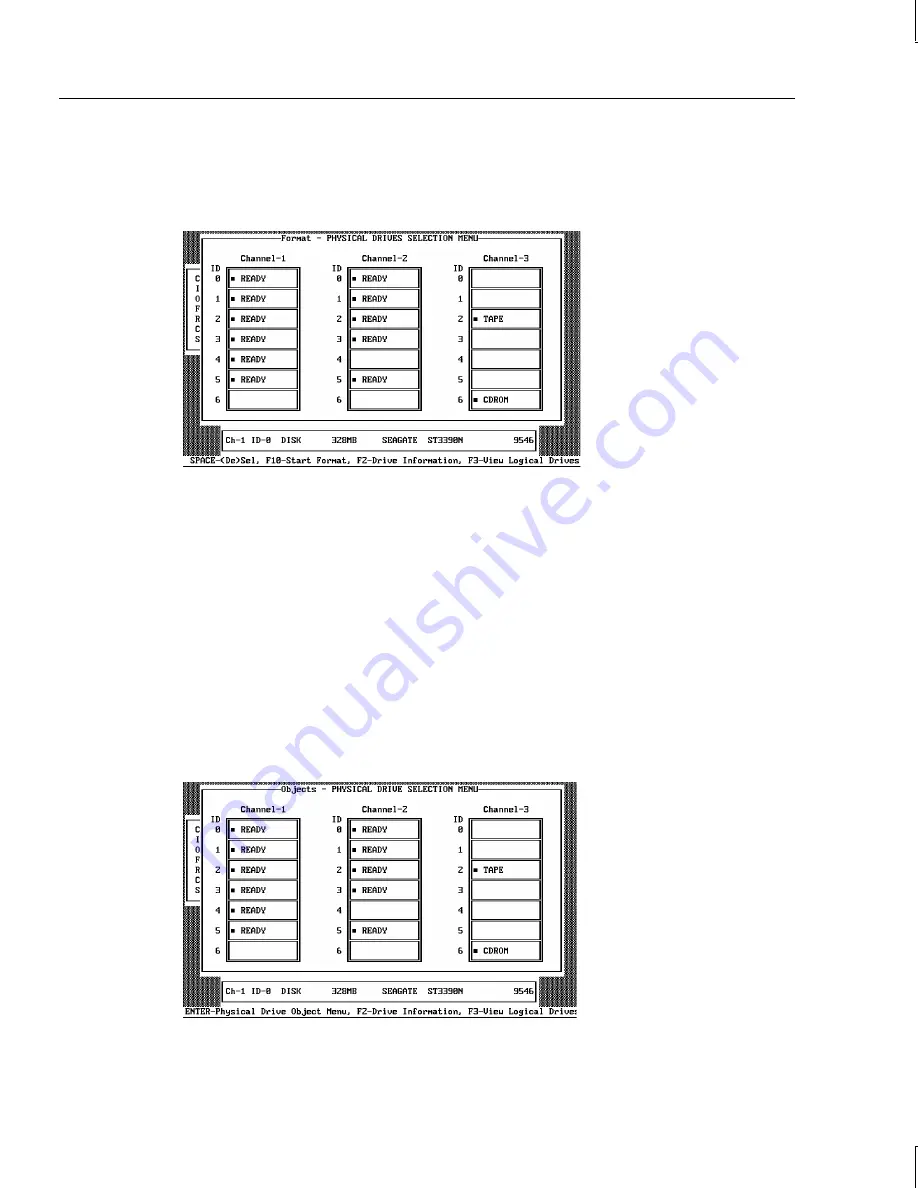
102
To use batch formatting:
1. Choose Format from the Management menu. A device selection window displays as
shown below, showing the devices connected to the current controller:
2. Press the arrow keys to highlight all drives. Press the spacebar to select the highlighted
physical drive for formatting. The indicators for selected drives flashes.
3. When you are finished selecting physical drives, press
F10
and choose Yes at the
confirmation prompt. The indicators for the selected drives changes to FRMT[number],
where [number] reflects the order of drive selection. Formatting may take some time,
depending on the number of drives you have selected and the drive capacities.
4. When formatting is complete, press any key to continue. Press
ESC
to return to the main
menu.
To use individual formatting:
1. Choose Objects from the Management menu. Choose the Physical Drive option from
the Objects menu. A device selection window displays showing the devices connected to
the current controller:
Содержание InterRAID-12
Страница 1: ...InterRAID Hardware User s Guide January 1997 DHA018210 ...
Страница 4: ......
Страница 121: ...106 ...
Страница 157: ...142 ...
Страница 163: ...148 ...
Страница 171: ...156 ...






























