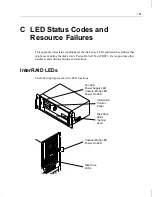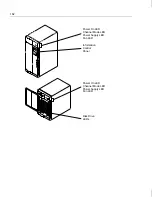168
To enable File Manager to recognize a removable media drive:
1. Start the Registry Editor (REGEDT32.EXE) to open the Registry.
2. Open the following subkey in the Registry:
HKEY_LOCAL_MACHINE\SYSTEM\CurrentControlSet\Services\Scsiall\
Parameters
3. From the Edit menu, select Add Value.
4. Type
ExcludeDrives into the Value Name box.
5. Select REG_MULTI_SZ from the Data Type list, and then select OK.
6. In the Data box, type the SCSI address of the removable media drive, and then select
OK.
For example, if you add a removable media drive to SCSI port 1, SCSI bus 0, target ID
6, logical unit ID 0, type scsi1060. You can find the SCSI address of the drive by
opening the following subkey in the Registry:
HKEY_LOCAL_MACHINE\HARDWARE\DEVICEMAP\Scsi
7. Exit from the Registry Editor and restart the system.
Содержание InterRAID-12
Страница 1: ...InterRAID Hardware User s Guide January 1997 DHA018210 ...
Страница 4: ......
Страница 121: ...106 ...
Страница 157: ...142 ...
Страница 163: ...148 ...
Страница 171: ...156 ...