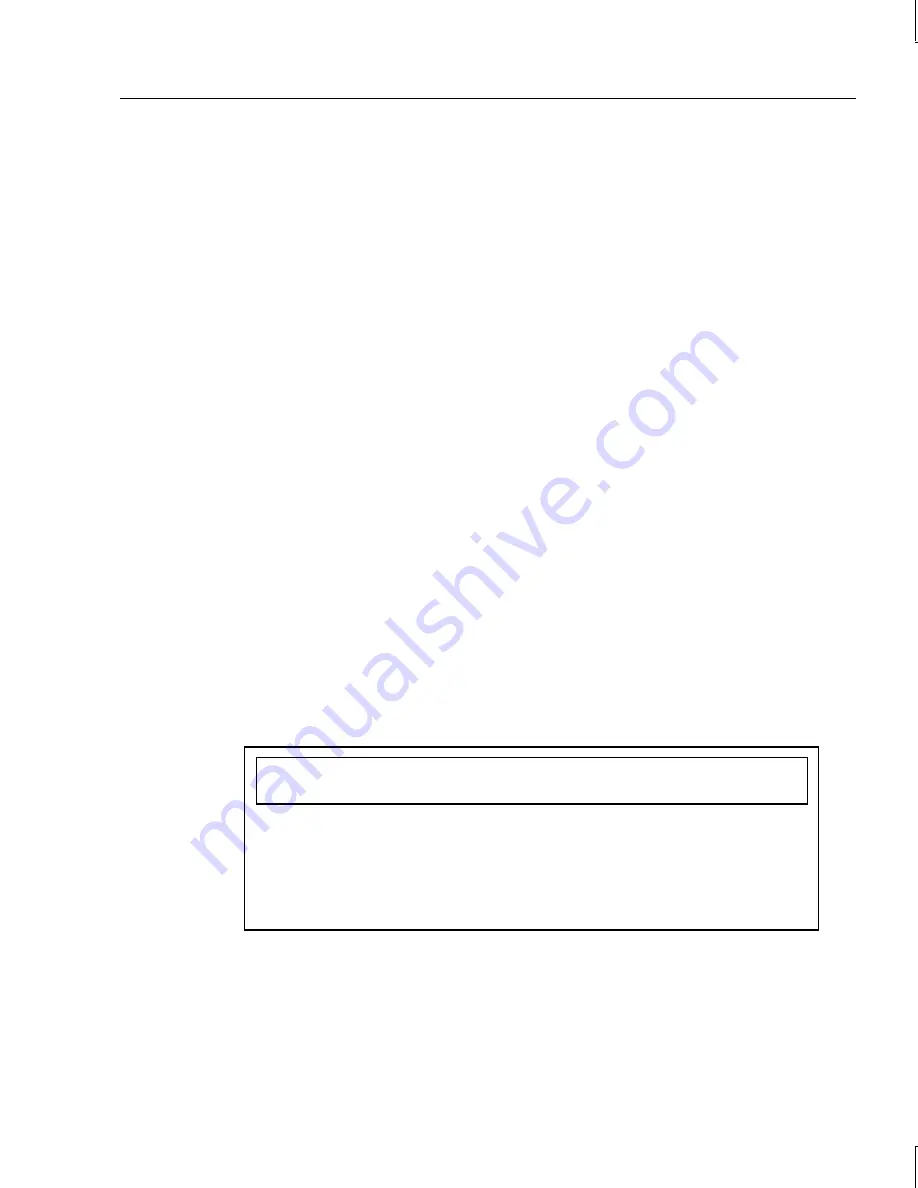
135
To secure the Power Console utility:
1. Log in as Administrator.
2. Run File Manager.
3. Select the path containing the Power Console executable.
4. Pull down the Security menu in File Manager and choose Permissions.
5. When the permission dialog box appears, assign the List permission to all Groups
except Administrator, Backup Operators, System, and Creator Owner.
6. In the Permission dialog box, select Replace Permissions on Subdirectories to apply the
permissions that you are setting here to the subdirectories as well.
7. After you have set Permissions, choose OK and exit File Manager. Log in as a guest
and make sure the permission changes are saved.
Saving Configuration to Floppy
The Save-restore utility allows you to save a new configuration to a diskette (back up), or to
restore a configuration that is lost. Always back up the configuration file for every
InterRAID cabinet connected to the system.
To back up a configuration to floppy:
1. Ensure the boot sequence for the system is A:, C:.
2. Insert the bootable MegaRAID diskette containing confmgr.exe into the floppy disk
drive.
3. Restart the system. Key in confmgr at the command prompt. The following appears:
MegaRAID PCI Adapter Configuration Manager Ver x.xx [July 8 1996].
Adapter 1 found at Base port = 0xec10 Irq= 0xb
Save Config to File
1
Restore Config from File
2
Display Adapter Config 3
Display File Config
4
Exit
5
Enter Option -
4. To save the RAID configuration, key in 1 at the command prompt and follow the
instructions on the screen. Use a file name with fewer than twenty characters including
a .MEG extension. The follow appears:
Saving configuration...
Press Any Key to Continue.
Содержание InterRAID-12
Страница 1: ...InterRAID Hardware User s Guide January 1997 DHA018210 ...
Страница 4: ......
Страница 121: ...106 ...
Страница 157: ...142 ...
Страница 163: ...148 ...
Страница 171: ...156 ...






























