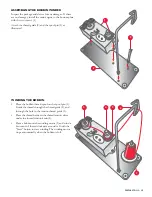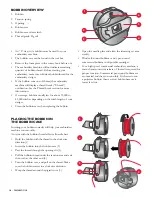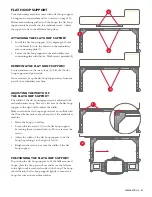COLOR TOUCH SCREEN –
29
THE TOUCH SCREEN
The control panel is a touch-screen comprised of two sections:
– The display at the top half of the screen.
– The keys on the bottom half of the screen.
1.
LED lamp switch
– LED lamp ON/OFF switch
2.
Design preview zone
– Displays the selected design and shows
a preview of the embroidery frame position and embroidery
progress.
3.
Button function zone
– General-purpose key, move frame, set
embroidery machine, parameter, one-key frame movement,
embroidery machine speed control, etc.
4.
Embroidery parameter display zone
- Displays embroidery
machine parameters, such as design name, number of
stitches and embroidery frame type
5.
Embroidery machine networking process
– Displays embroidery
machine software version, date, time and embroidery
machine’s IP address
There are five different views that can be displayed on the touch-
screen:
1. Home page
2. Logo selection page
3. Color sequence selection page
4. Design setting page
5. Comprehensive setting page
Page #1 – Home
Page #2 – Logo selection
Page #3 –
Color sequence selection
Page #4 –
Design setting
Page #5 –
Comprehensive setting
COLOR TOUCH SCREEN
2
5
4
3
1