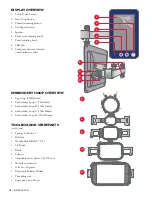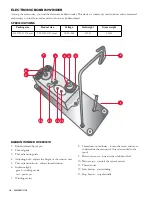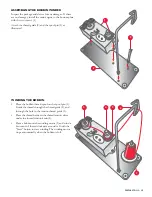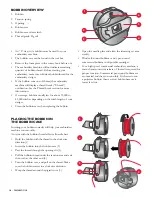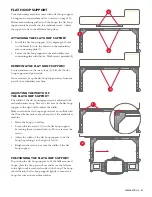PREPARATIONS –
21
FLAT HOOP SUPPORT
Your embroidery machine comes with a flat hoop support,
4 hoops and a cap attachment (see overview on page 10).
Before embroidering with any of the hoops, the flat hoop
support must be attached to the embroidery arm. Adjust
the support to fit to the different hoop sizes.
ATTACHING THE FLAT HOOP SUPPORT
• Install the flat hoop support (1) by aligning the holes
on the frame (2) with the dowels on the embroidery
arm connecting plate (3).
• Secure the flat hoop support to the embroidery arm
connecting plate with the two M4x8 screws provided (4).
REMOVING THE FLAT HOOP SUPPORT
Loosen and remove the two screws (4). Lift off the flat
hoop support and put it aside.
Once removed, keep the flat hoop support away from any
part of the embroidery machine.
ADJUSTING THE WIDTH OF
THE FLAT HOOP SUPPORT
The width of the flat hoop support can be adjusted to fit
each embroidery hoop. Move the left arm of the flat hoop
support to the right/left to adjust the width.
Make sure that the flat hoop support does not collide with
the 10 needle bar rack or any other part of the embroidery
machine.
• Select the hoop you will use.
• Loosen the two screws (1) on the flat hoop support
by turning them counterclockwise. Do not remove the
screws.
• Adjust the width of the flat hoop support to fit the
hoop by pushing it to the right or left (2).
• Retighten the screws to secure the width of the flat
hoop support.
POSITIONING THE FLAT HOOP SUPPORT
To position the flat hoop support to fit the different-sized
hoops, place the hoop you will use and move the left arm
to the right until it reaches the side of the hoop. The hoop
should fit into the flat hoop support tightly to ensure the
hoop is secure as the machine stitches.
1
2
4
1
2
3