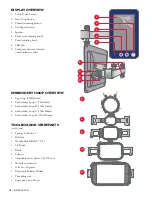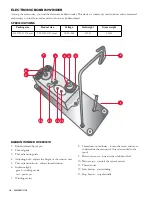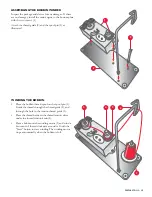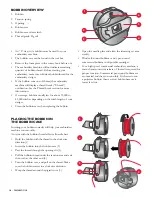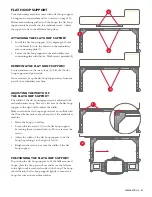24
– PREPARATIONS
CAP HOOP
There is a special accessory allowing you to embroider on
caps. There is a cap hoop (1), a cap driver (2) (placed on
the machine) and one cap station (3) (placed on a table for
easier hooping).
CAP DRIVER INSTALLATION
Tools & Parts:
• 1 cap driver
• 2 4x8 screws
• 1 screwdriver
1. Remove the flat hoop support (page 21).
2. Position the cap driver in-line with the railing (located
on the bottom of the embroidery arm).
3. Place the cap driver around the free arm aligning the
wheels of the hoop (1) with the rail under the free arm
(2).
4. Push the cap driver towards the embroidery arm.
5. Align the two sets of holes on the embroidery arm
railing with the holes on the cap driver.
6. Match the set of holes on the cap driver with the metal
dowels on the embroidery arm (3).
7. Insert and tighten a screw in the other two holes (4).
9. Make sure the cap driver is tightly secured.
CAP STATION INSTALLATION
1. Select a location to clamp your cap station onto.
2. Twist the knob counterclockwise to separate the knob
from the cap station device.
3. Make sure enough room is available to fit the width of
your desired location.
4. Slide the cap station onto your desired location.
5. Twist the knob clockwise to tighten the grip of the cap
station to the desired location.
6. Make sure the cap station is securely attached to the
desired location.
For a more permanent solution, screw the cap station onto
a table through the provided holes. To decrease wear and
tear, it may be helpful to insert a piece of cardboard or
cloth between the clamps and the table’s edge.
1
2
3
1
2
4
3