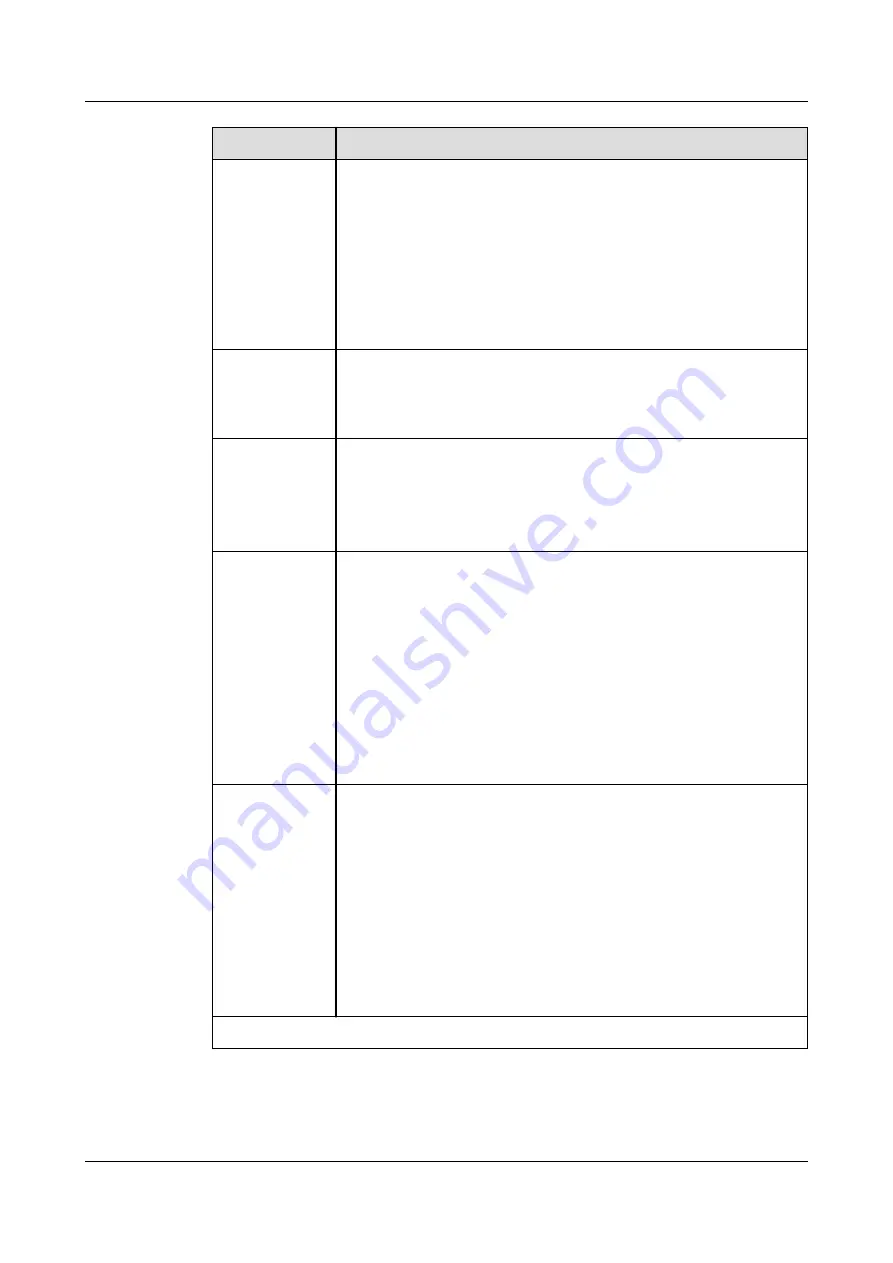
Name
Description
MGMT port
Out-of-band 10/100/1000M RJ45 autosensing Ethernet management
port. The interface number is GigabitEthernet 0/0/0 and the default IP
address of the interface is 192.168.0.1.
You can connect this port to the network port or any reachable port on a
PC through a network cable. Then, you can use Telnet to access the CLI
or use a web browser to access the web UI to configure, manage, and
maintain the USG.
NOTE
The MGMT port cannot be used as a service port.
Console port
(RJ45)
Console ports allow you to locally connect a PC to the device. You can
use a console cable to connect the console port (RJ45) on the device to
the COM port on your PC and use a serial port terminal program on
your PC to access, configure, and manage the device.
USB0 and
USB1 ports
l
USB ports allow you to insert USB devices for system software
upgrades. For details on upgrades through USB devices, refer to the
Upgrade Guide
delivered with the device.
l
USB ports allow you to insert 4G LTE data cards. For details on the
4G LTE data cards, refer to
0 to 7 (RJ45)
NOTE
Arrowheads
show the
positions of
ports. A down
arrowhead
indicates a port
at the bottom,
and an up
arrowhead
indicates a port
at the top.
Service ports. They are eight 10/100/1000M autosensing Ethernet
electrical ports numbered from GigabitEthernet 1/0/0 to
GigabitEthernet 1/0/7.
8 to 11 (SFP)
NOTE
Arrowheads
show the
positions of
ports. A down
arrowhead
indicates a port
at the bottom,
and an up
arrowhead
indicates a port
at the top.
Service ports. They are four GE optical ports numbered from
GigabitEthernet 1/0/8 to GigabitEthernet 1/0/11. Each port requires a
Indicators
HUAWEI USG6000 Series
Hardware Guide
2 Hardware Overview
Issue 08 (2017-06-30)
Huawei Proprietary and Confidential
Copyright © Huawei Technologies Co., Ltd.
130







































