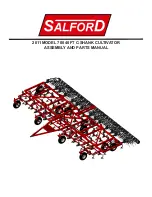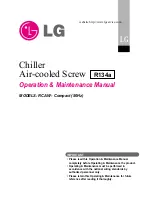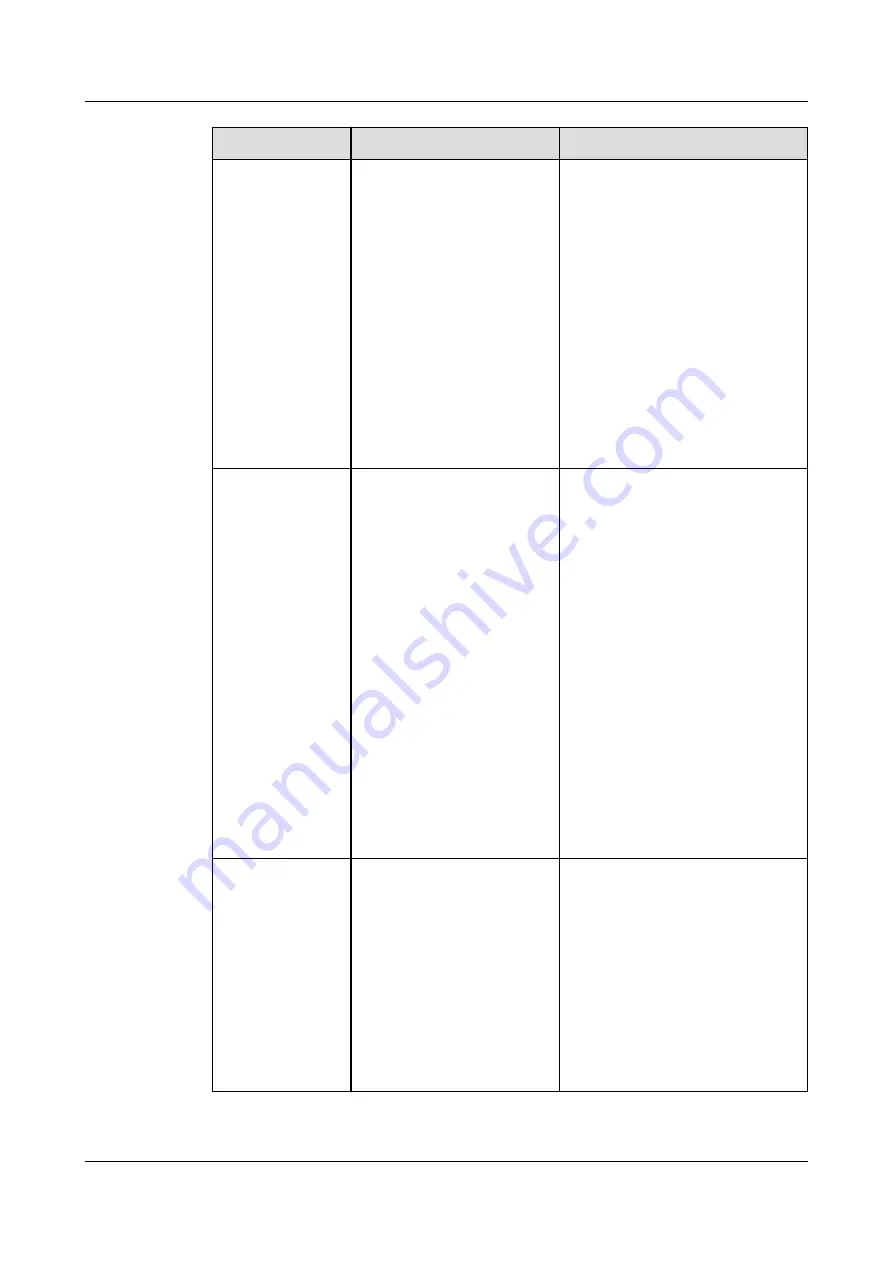
Symptom
Possible Causes
Troubleshooting
Water enters the
cabinet.
1. The thermal insulation
tube of the
NetCol5000-C is
damaged.
2. The condensate
drainpipe is blocked.
3. The pipes leak.
1. Check whether thermal
insulation tube of the
NetCol5000-C is securely
installed and repair the
damaged thermal insulation
foam.
2. Check that the pipes of the
drainage system are not
over-bent and that the
condensate pump (optional)
and the liquid level detector
are not faulty.
3. Check the pipes and weld
the pipe or fasten related
bolts if the pipes leak.
The temperature
control function
of the
NetCol5000-C
does not work
properly.
1. The chilled water valve
is stuck and cannot be
adjusted.
2. The humidity detected
by the humidity and
temperature sensor is
larger than the actual
humidity, which results
in anti-condensation
protection being
triggered frequently for
the NetCol5000-C.
3. The temperature and
humidity set points are
improper.
4. Alarms, in-cabinet
overflow, smoke sensor,
and no refrigerant
output are generated.
1. Replace the chilled water
valve.
2. Check whether the ambient
temperature of the humidity
and temperature sensor is
too high. Ensure that the
humidity and temperature
sensor is located at a proper
position. If the position is
proper but the fault persists,
replace the humidity and
temperature sensor.
3. Adjust the temperature and
humidity set points.
4. Check the alarm causes and
clear the alarm manually.
The humidity
and temperature
sensor cannot
detect the
humidity and
temperature.
1. Parameter settings on
the controller are
incorrect.
2. DIP switches of the
humidity and
temperature sensor are
incorrectly set.
3. The humidity and
temperature sensor is
faulty.
1. Check that the humidity and
temperature sensor is
enabled on the controller.
2. Check that DIP switches of
the humidity and
temperature sensor map the
corresponding aisle.
3. If the fault persists after the
preceding operations, replace
the humidity and
temperature sensor.
NetCol5000-C(030, 032, 065) In-row Chilled Water
Smart Cooling Product
User Manual (2019)
6 System Operation and Maintenance
Issue 03 (2020-08-30)
Copyright © Huawei Technologies Co., Ltd.
146