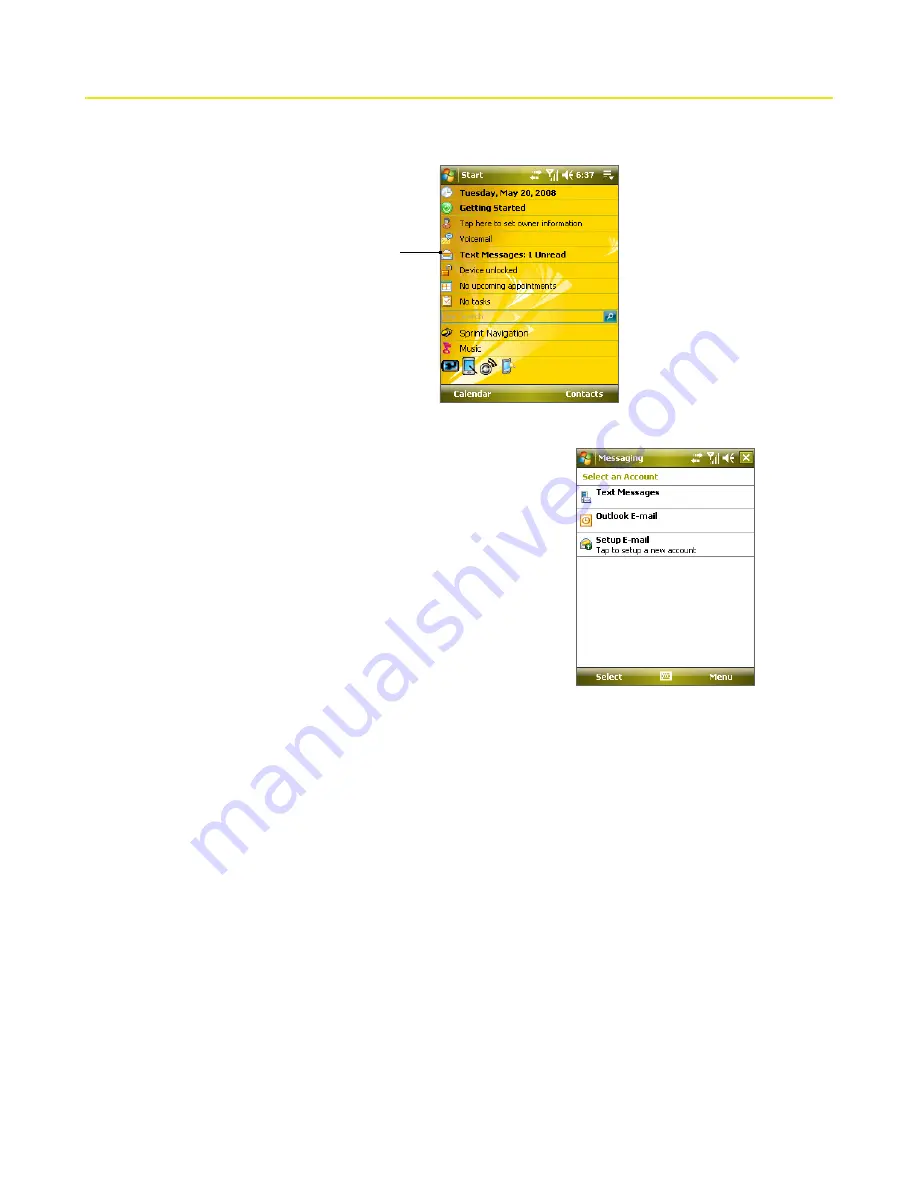
86 Section 7: Exchanging Messages
7.1 Messaging
Messaging
is where your text (SMS) and email messages are located. When you receive new messages, you can
open them from the Today screen. Simply tap the type of message that you want to open.
New message(s)
To select a messaging account:
Tap
Start > Programs > Messaging
. The Account
Selection screen then appears where you can select an
account.
—or—
From within one account’s message list (for example,
Text Messages), tap
Menu > Go To
to switch to another
messaging account.
Account Selection screen
To configure message account settings:
Tap
Menu > Options
on the Account Selection screen.
—or—
Tap
Menu > Tools > Options
while you’re in a message list.
Содержание Mogul
Страница 8: ......
Страница 56: ...48 Section 3 Using Phone Features ...
Страница 82: ......
Страница 104: ......
Страница 112: ......
Страница 120: ...122 Section 10 Working With Documents and Files ...
Страница 134: ...136 Section 11 Getting Connected ...
Страница 161: ...Section 14 Using Other Applications In This Section 14 1 Using Java 14 2 Using Voice Speed Dial ...
Страница 167: ...Appendix In This Section A 1 Specifications A 2 Regulatory Notices A 3 Additional Safety Information ...
Страница 184: ......
Страница 185: ...Index ...






























