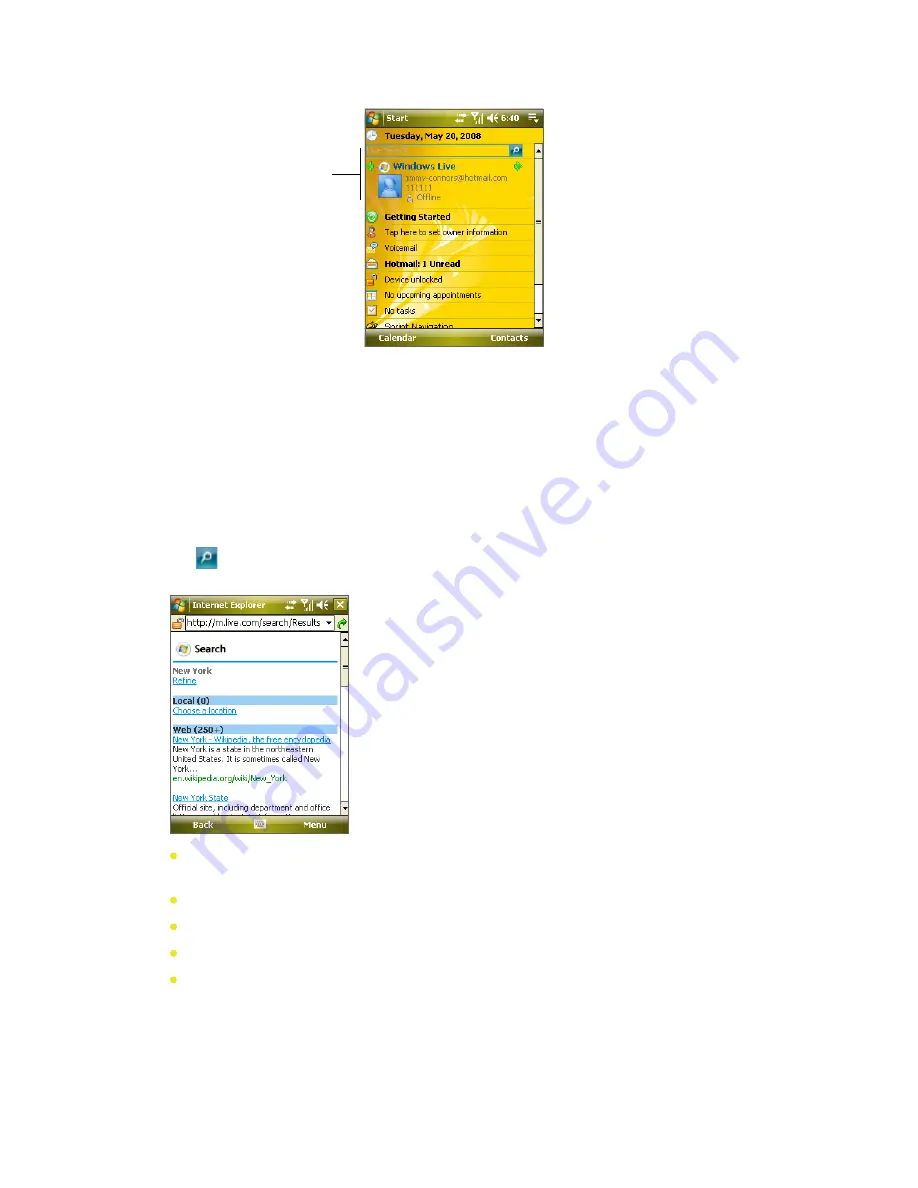
If you chose to display the search bar and Windows Live applications on the Today screen when you were setting
up Windows Live, you’ll see them on the Today screen:
Live Search Bar and
Windows Live applications
To show or hide this information, open Windows Live and tap
Menu > Options > Today screen options
.
Live Search Bar
Use the
Live Search Bar
to easily find information on the Internet. It is integrated into the Windows Live
interface.
To find information on the Internet:
1.
Enter your keywords in the search bar.
2.
Tap
or
Search
. Internet Explorer Mobile then launches and displays links to related Web sites. The
links are organized by category.
Local
. Allows you to perform a local search when you’re trying to locate a specific place or street
address.
Web
. Shows the results from the Web search, which are links to all related Web sites.
Map
. Shows links to Web sites containing maps.
News
. Shows related links to news articles.
Spaces
. Shows related links to interests, photos, and all kinds of information shared in Windows
Live Spaces.
3.
Scroll through the categories and tap a link to go to the Web site where the information that you want
is located.
Section 9: Using Windows Live 109
Содержание Mogul
Страница 8: ......
Страница 56: ...48 Section 3 Using Phone Features ...
Страница 82: ......
Страница 104: ......
Страница 112: ......
Страница 120: ...122 Section 10 Working With Documents and Files ...
Страница 134: ...136 Section 11 Getting Connected ...
Страница 161: ...Section 14 Using Other Applications In This Section 14 1 Using Java 14 2 Using Voice Speed Dial ...
Страница 167: ...Appendix In This Section A 1 Specifications A 2 Regulatory Notices A 3 Additional Safety Information ...
Страница 184: ......
Страница 185: ...Index ...






























