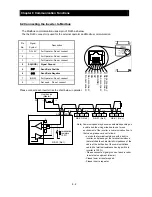Chapter 8 Communication Functions
8 - 3
8.3 Modbus setting procedure
1. Changes from an operator mode to Modbus
1) Set a parameter (cf. 8.4) for Modbus communication by the exclusive operator (NES1-OP), remote
operator (OPE-S/SR/SBK/SRmini,WOP), or ProDriveNext. (It is necessary to be set the operator side
(OFF, right side ) in RS485 communication / operator switch (SW5) when use the remote operator
(OPE-S/SR/SBK/SRmini,WOP) or ProDriveNext. (default))
2) Inverter power OFF and take off the connection cable of the remote operator or ProDriveNext ,etc.
3) Remove the front cover.
4) Change RS485 communication / operator switch (SW5) to RS485 side (ON, left side).
5) When terminal resistance is necessary, Change terminal resistance switch (SW4) to effective (ON,
right side).
6) Attach the front cover.
7) The communications cable connected to bus line of Modbus.
8) Inverter power ON and start Modbus communication.
2. Changes from Modbus to an operator mode
1) Inverter power OFF and take off a communications cable of Modbus.
2) Remove the front cover.
3) Change RS485 communication / operator switch (SW5) to operator side (OFF, right side).
4) Attach the front cover.
5) Connect the connection cable of the remote operator or ProDriveNext ,etc.
6) Inverter power ON while pushing the RUN/STOP/RESET key to standard operation panel. (please
keep pushing key about 5 seconds.
7) After the operator available, change setting of communication choice (C070) to 01(Modbus)
→
00(OPE) and inverter power OFF.
8) Inverter power ON again. The operator is available.
Note) The exclusive operator (NES1-OP) is available at the time of the Modbus communication use.
(removing the front cover)
Switch for RS485/OPE SW5
Switch for termination resistor SW4
OFF
(Default)
ON
→
Section 5.4
RS485
OPE
(Default)
→
Section 5.4
Содержание NES1-002LB
Страница 9: ......
Страница 21: ......
Страница 25: ......
Страница 28: ...Chapter 3 Exterior Views 3 3 ...
Страница 29: ...Chapter 4 Installation This chapter describes how to install the inverter 4 1 Precautions for installation 4 1 ...
Страница 30: ......
Страница 35: ......
Страница 53: ......
Страница 75: ......
Страница 154: ......
Страница 196: ......
Страница 203: ...Chapter 10 Troubleshooting This chapter describes the troubleshooting methods ...
Страница 204: ......
Страница 211: ......
Страница 219: ......
Страница 229: ......
Страница 289: ...Appendix Appendix A Appendix A 1 ...
Страница 290: ......
Страница 292: ...Appendix Appendix 2 ...