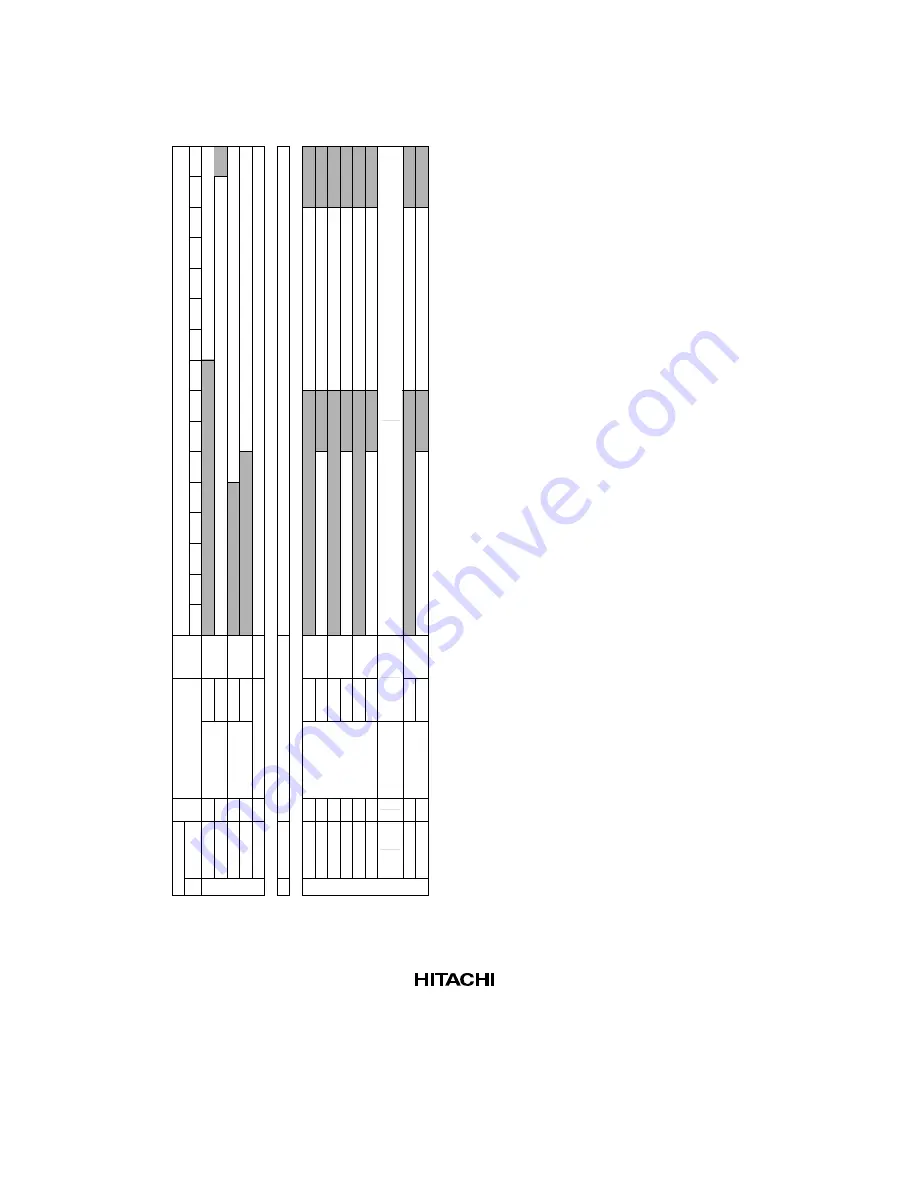
208
Table A-1
Registers (cont)
5. Input Data Control Registers
7. Color Palette
6. Reserved
026 to 0FF
—
Reserved
100
101
102
103
104
105
2FE
2FF
R/W
R/W
R/W
R/W
R/W
R/W
R/W
R/W
0
Color palette
registers
CP000R
CP001R
CP255R
CP002R
R000
B000
R001
B001
B002
R002
R255
B255
G000
G001
G002
G255
000H
000L
001H
001L
002H
002L
255H
255L
R/W
W
R/W
1
5
1
4
1
3
1
2
1
1
1
0
9876543210
Register Address
021
022
023
024
025
R/W
R/W
Register Name
Abbrevia-
tion
R/W
CS1
0
Image data transfer
start address
Image data size
Image data entry
IDER
A [10:1]
1
5
1
4
1
3
1
2
1
1
1
0
9876543210
Data
ISAH
ISAL
IDSX
IDSY
IDE
H
L
X
Y
ISAR
IDSR
Содержание HD64411 Q2
Страница 17: ...10 ...
Страница 31: ...24 ...
Страница 108: ...101 Example 0 0 Work coordinates Rendering coordinates XC YC ...
Страница 110: ...103 Example Old XC YC Old XC XC old YC YC 0 0 Work coordinates Rendering coordinates XC YC ...
Страница 112: ...105 Example 0 0 Work coordinates Rendering coordinates XO1 YO1 XO1 DX2 YO1 DY2 XO1 DX1 YO1 DY1 LINE ...
Страница 116: ...109 Example 0 0 Work coordinates Rendering coordinates XMIN YMIN XMAX YMAX ...
Страница 118: ...111 Example 0 0 Work coordinates Rendering coordinates XMAX YMAX ...
Страница 120: ...113 Example 0 0 Work coordinates XMIN YMIN XMAX YMAX ...
Страница 129: ...122 ...
Страница 167: ...160 ...
Страница 179: ...172 ...
Страница 213: ...206 Figure 7 20 TV Sync Mode Display Timing When DOT 0 or DOT 1 and EXHSYNC cycle is even multiple of CLK1 cycle ...














































