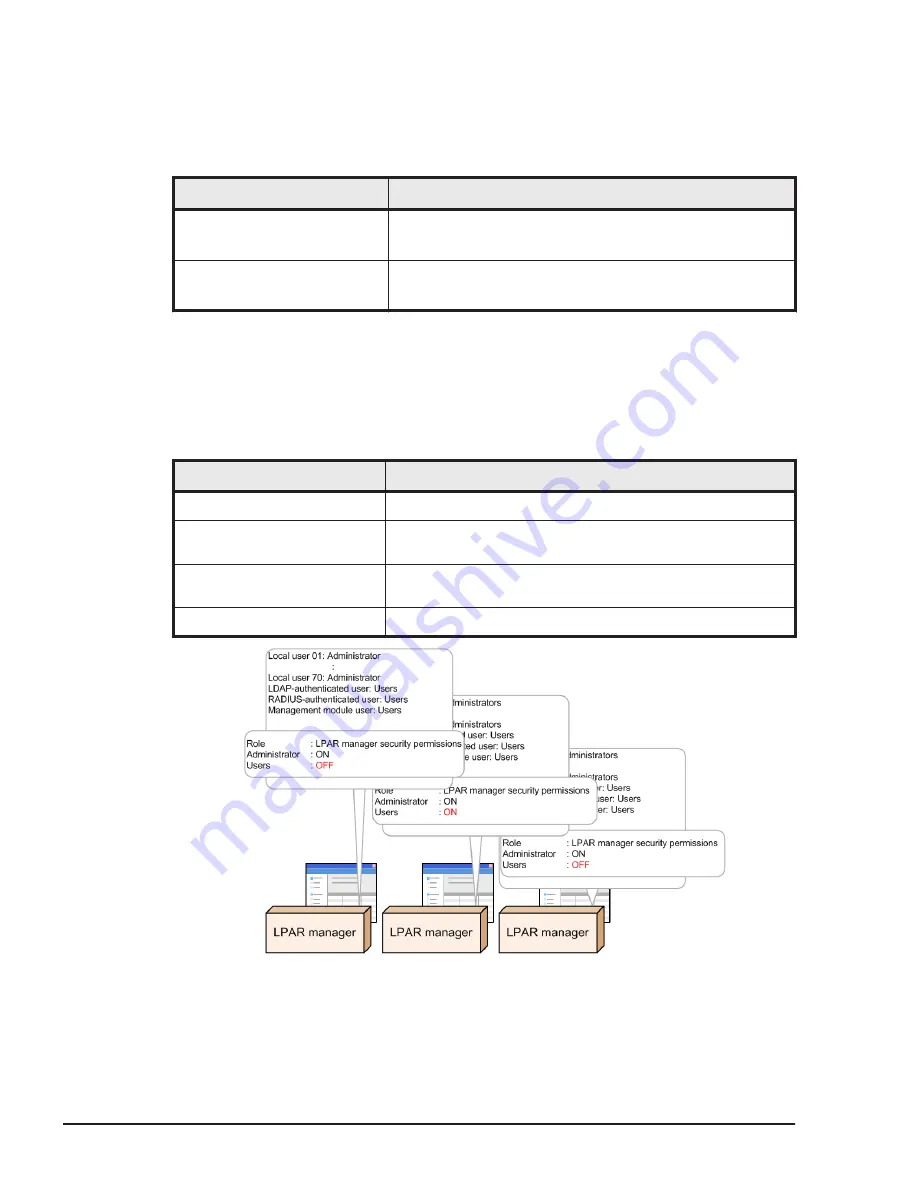
Role types
LPAR manager supports two types of roles.
You cannot change the access permissions of a built-in role, but you can
change the access permissions of a user-defined role.
Types of roles
Description
Built-in role
Administrators role
(This role has all the access permissions.)
User-defined role
Users role
(By default, this role has all the access permissions.)
Assigning roles
When a role is assigned to a user, the role settings to be applied vary
depending on the type of user.
The default is the Administrators role.
Types of users
Role setting to be applied
Local user
You can set a role to each of the local users.
LDAP-authenticated user
You can set the same role to users authenticated by
LDAP.
RADIUS-authenticated user
You can set the same role to users authenticated by
RADIUS.
Management Module user
You can set the same role to management module users.
You can set roles by performing the following operations:
When you change the role of a local user, the change is automatically saved.
3-12
High Reliability Functions
Hitachi Compute Blade 500 Series Logical partitioning manager User's Guide
Содержание CB 520A A1
Страница 238: ...6 6 LPAR manager backup Hitachi Compute Blade 500 Series Logical partitioning manager User s Guide ...
Страница 376: ...8 6 LPAR manager Dump Collection Hitachi Compute Blade 500 Series Logical partitioning manager User s Guide ...
Страница 530: ...C 4 Console Types Hitachi Compute Blade 500 Series Logical partitioning manager User s Guide ...
Страница 536: ...D 6 LPAR manager use Port numbers Hitachi Compute Blade 500 Series Logical partitioning manager User s Guide ...
Страница 542: ...E 6 System Configuration Hitachi Compute Blade 500 Series Logical partitioning manager User s Guide ...
Страница 557: ...Hitachi Compute Blade 500 Series Logical partitioning manager User s Guide ...
















































