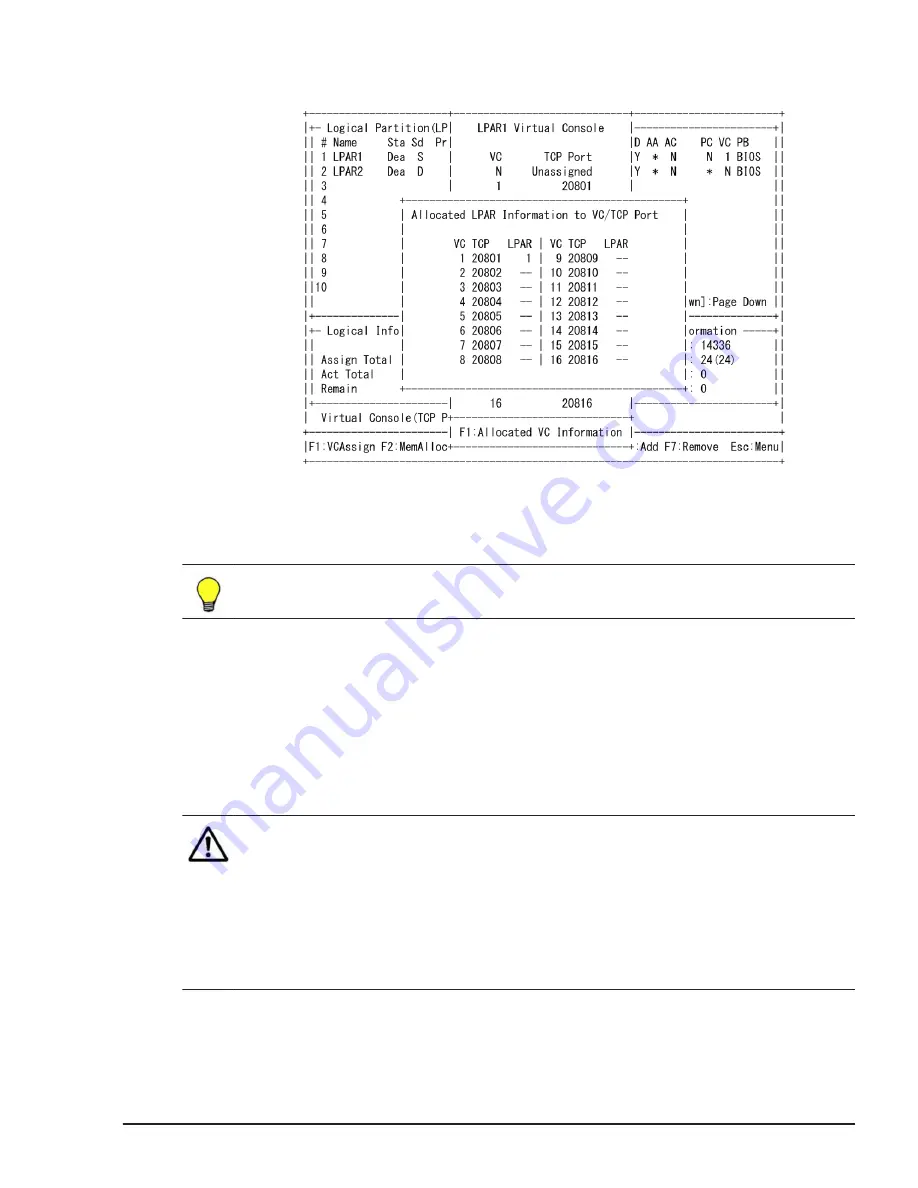
When you press F1 on this sub-screen, allocation of VC numbers/TCP ports is
displayed.
Figure 7-7 Virtual Console Allocation Screen
How to change the Pre-boot firmware
Tip: Do not change the value of this setting from the default value.
[For CB 520H B3/B4 / CB 520X B1/B2/B3:]
The Pre-boot firmware only can be changed while deactivating LPAR.
Place the cursor on the PB column of the LPAR line, and press Enter. The
sub-screen is displayed. Select 64UEFI/BIOS, and press Enter.
How to change the guest NUMA setting
[LPAR manager firmware version 02-0X or later]
Note:
•
When the guest NUMA changes from "disabled" to "enabled", the method
for configuring logical processors for the guest NUMA is physical processor
binding by default.
For this reason, if you disable and then enable the guest NUMA, the
method for logical processor binding is physical processor binding, even if
the method for configuring logical processors for the guest NUMA for the
LPAR is physical NUMA node binding.
You can change the guest NUMA setting only for deactivated LPARs.
The following table shows whether the guest NUMA setting can be configured.
Operation by LPAR manager Screen
7-25
Hitachi Compute Blade 500 Series Logical partitioning manager User's Guide
Содержание CB 520A A1
Страница 238: ...6 6 LPAR manager backup Hitachi Compute Blade 500 Series Logical partitioning manager User s Guide ...
Страница 376: ...8 6 LPAR manager Dump Collection Hitachi Compute Blade 500 Series Logical partitioning manager User s Guide ...
Страница 530: ...C 4 Console Types Hitachi Compute Blade 500 Series Logical partitioning manager User s Guide ...
Страница 536: ...D 6 LPAR manager use Port numbers Hitachi Compute Blade 500 Series Logical partitioning manager User s Guide ...
Страница 542: ...E 6 System Configuration Hitachi Compute Blade 500 Series Logical partitioning manager User s Guide ...
Страница 557: ...Hitachi Compute Blade 500 Series Logical partitioning manager User s Guide ...






























